7 Proven Steps: Local SEO Blueprint to Rank on Google Maps
Discover the ultimate local SEO blueprint to rank your business on Google Maps fast. Follow our 7-step guide designed specifically for small business owners who want to dominate local search results.
Download Your Free Local SEO Blueprint
Get our comprehensive PDF guide with checklists, templates, and resources to help you rank your business on Google Maps faster.
Introduction: Why Your Business Needs a Local SEO Blueprint
Did you know that 46% of all Google searches are looking for local information? Or that 72% of consumers who perform a local search visit a store within five miles? In today’s digital landscape, having a strong local presence isn’t just an option—it’s essential for business survival and growth.
However, many small business owners struggle to rank your business on Google Maps. They create a listing, wait for customers to come, and are disappointed when their business appears on page 10 of local search results. The problem isn’t their business—it’s their approach to local SEO.
That’s why we’ve developed this comprehensive local SEO blueprint. In this guide, you’ll discover a proven 7-step system that will help you rank your business on Google Maps in as little as one week. Whether you’re a complete beginner or have been struggling with local SEO for months, this blueprint will give you the exact steps you need to take to dominate local search results. For more detailed strategies specifically for small businesses, check out our comprehensive guide on local SEO for small business.
Plus, we’re offering a free downloadable PDF with checklists, templates, and additional resources to help you implement this local SEO blueprint even faster. Let’s dive in and transform your local search presence!
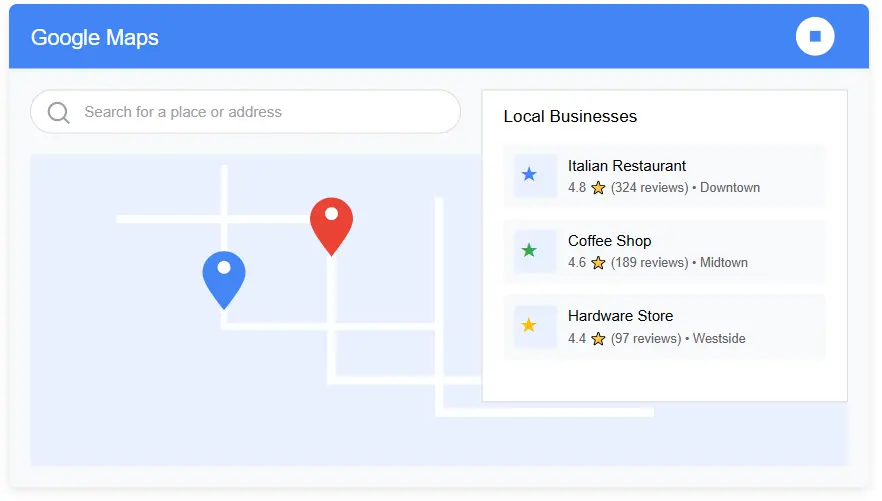
A well-executed local SEO blueprint can significantly improve your visibility on Google Maps
Day 1: Creating and Verifying Your Google Business Profile
Why Google Business Profile is the Foundation of Local SEO
Your Google Business Profile (formerly Google My Business) is the cornerstone of your local SEO blueprint. It’s the primary way Google gathers information about your business for local search results and Google Maps. Without a properly set up and verified profile, your chances to rank your business on Google Maps are virtually zero.
Think of your Google Business Profile as your digital storefront. It’s often the first interaction potential customers have with your business, containing crucial information like your address, phone number, hours, and customer reviews. A complete and optimized profile not only helps you rank higher but also builds trust with potential customers before they even visit your website or physical location.
Step-by-Step Account Creation
Creating your Google Business Profile is straightforward, but attention to detail is crucial. Follow these steps to get started:
- Go to Google Business Profile and click “Manage now”
- Sign in to your Google Account (or create one if you don’t have one)
- Enter your business name. If your business already appears in Google’s database, select it. Otherwise, click “Add your business to Google”
- Enter your business address. If you’re a service-area business without a physical storefront, check the box that says “I deliver goods and services to my customers”
- Specify your service area if applicable
- Choose your primary business category from the dropdown menu
- Add your phone number and website URL
- Verify that you’re authorized to manage this business
- Click “Finish” and proceed to verification
Pro Tip: Be as accurate as possible when entering your business information. Even small discrepancies between your Google Business Profile and other online directories can hurt your ability to rank your business on Google Maps.
Verification Methods and Best Practices
Before your Google Business Profile can appear in search results, you need to verify that you’re the legitimate owner. Google offers several verification methods:
- Postcard Mail: The most common method. Google sends a postcard with a verification code to your business address. This typically takes 5-14 days to arrive.
- Phone Call: Available for some businesses. Google calls your business number with an automated verification code.
- Email: Available for some service-area businesses. Google sends a verification code to your business email.
- Instant Verification: Available for businesses already verified with Google Search Console.
- Video Verification: A newer option where you record a short video showing your business location and proof of ownership.
Important: Don’t attempt to verify a business you don’t own or have authorization to manage. Google’s verification system is designed to prevent spam and fraudulent listings, and violations can result in permanent suspension of your listing.
Once verified, your Google Business Profile will become visible in Google Search and Maps, marking the completion of Day 1 in your local SEO blueprint journey.
Day 2: Comprehensive Google Business Profile Optimization
Essential Information to Complete
Now that your Google Business Profile is verified, it’s time to optimize it fully. A complete profile is one of the most important factors in your local SEO blueprint. Google rewards businesses that provide comprehensive information, as it helps deliver better results to searchers.
Log in to your Google Business Profile dashboard and ensure you’ve completed the following sections:
- Business Name: Use your official business name without adding keywords or locations (unless they’re part of your actual business name).
- Address: Ensure your address matches what appears on your website and other directories exactly.
- Phone Number: Use a local phone number rather than a toll-free number when possible.
- Website: Link to the most relevant page on your website, not just your homepage.
- Categories: Select the most accurate primary category and up to 9 additional categories.
- Services/Products: Detail what you offer with descriptions, photos, and pricing.
- Hours: Set your regular hours and special hours for holidays.
- Attributes: Select relevant attributes like “woman-owned,” “wheelchair accessible,” etc.
- Photos: Add high-quality images of your business, products, and team.
- Business Description: Write a compelling 750-character description of your business.
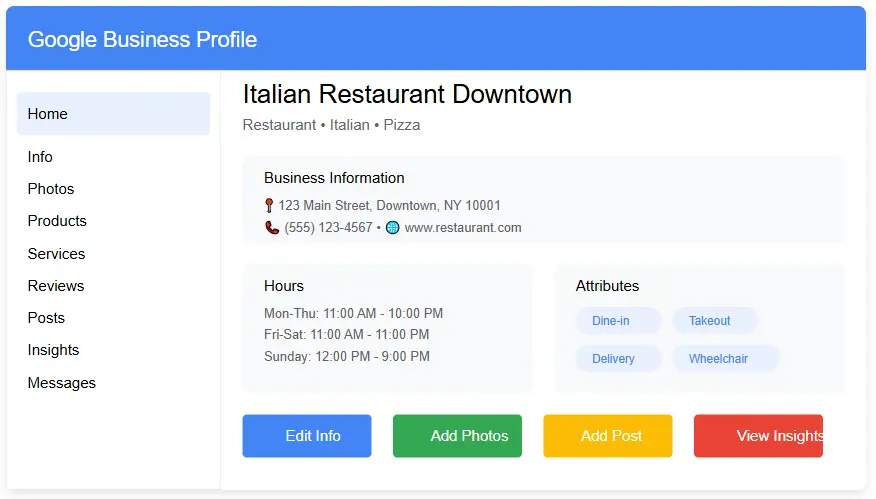
Complete optimization of your Google Business Profile is crucial to rank your business on Google Maps
Selecting the Right Categories
Your business categories play a significant role in determining which searches your business appears for. This is a critical component of your local SEO blueprint that many business owners overlook.
When selecting categories:
- Choose the most specific category possible as your primary category
- Add up to 9 additional categories that accurately describe your business
- Review competitor categories to see what’s working in your industry
- Update categories seasonally if you offer different services throughout the year
For example, if you own an Italian restaurant that also offers catering, your primary category might be “Italian Restaurant” with additional categories like “Caterer,” “Pizza Restaurant,” and “Fine Dining Restaurant.”
Crafting an Effective Business Description
Your business description is your opportunity to tell your story and incorporate relevant keywords naturally. You have 750 characters to describe what makes your business unique.
Follow these guidelines for an effective description:
- Start with your most important information
- Incorporate your primary service and location naturally
- Highlight what sets you apart from competitors
- Include a call to action
- Avoid keyword stuffing or excessive exclamation points
Example: “Family-owned Italian restaurant serving authentic cuisine in downtown Chicago since 1985. Our chefs use traditional recipes passed down through generations, creating memorable dining experiences with fresh, locally-sourced ingredients. Join us for lunch, dinner, or private events. Reservations recommended.”
Pro Tip: Include your primary keyword (e.g., “Italian restaurant in Chicago”) in your description, but make sure it reads naturally. Google’s algorithm is sophisticated enough to detect keyword stuffing.
Day 3: Building Consistent Local Citations
What Are Local Citations and Why They Matter
Local citations are online mentions of your business name, address, and phone number (NAP). These mentions can appear on business directories, websites, apps, and social platforms. Consistent citations are a crucial part of your local SEO blueprint because they help Google verify the accuracy of your business information.
Think of citations as digital references for your business. Just as academic references validate research papers, consistent citations validate your business’s legitimacy to Google. The more high-quality, consistent citations you have, the more confident Google becomes in your business information, which can help you rank your business on Google Maps.
Finding Citation Opportunities
Building citations starts with identifying where your business should be listed. Here’s how to find citation opportunities:
- Major Data Aggregators: Start with the big four data aggregators that feed information to hundreds of directories:
- Neustar Localeze
- Factual
- Infogroup
- Acxiom
- Industry-Specific Directories: Find directories specific to your industry (e.g., Houzz for home services, Healthgrades for healthcare)
- Local Directories: Identify local business directories, chamber of commerce websites, and local news sites
- Competitor Analysis: Use tools like BrightLocal’s Citation Tracker to see where competitors are listed
Important: Before building new citations, conduct an audit to find existing citations and ensure they’re accurate. Inconsistent information can harm your local SEO efforts more than having no citations at all.
Best Practices for Citation Building
When building citations, follow these best practices to maximize their impact on your local SEO blueprint:
- Consistency is Key: Ensure your NAP information is identical across all citations (down to abbreviations like “St.” vs. “Street”)
- Complete Profiles: Fill out all available fields, including website URL, business description, and photos
- Choose Quality Over Quantity: Focus on authoritative, relevant directories rather than spammy ones
- Verify Your Listings: Claim and verify your listings whenever possible to maintain control over your information
- Monitor for Changes: Regularly check your citations to ensure they haven’t been changed by third parties
For a comprehensive approach to citation building, consider using tools like BrightLocal, Moz Local, or Yext. These platforms can help you manage citations across multiple directories from a single dashboard.
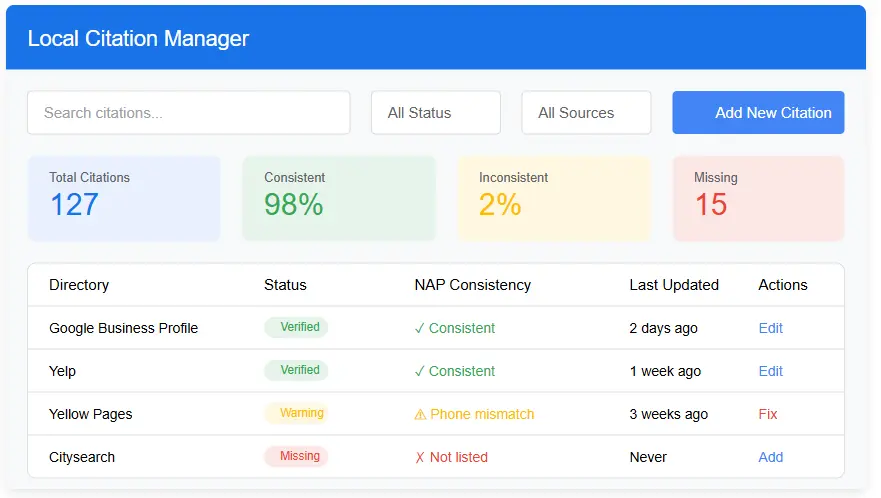
Consistent local citations are essential to rank your business on Google Maps
Day 4: Gathering Reviews and Managing Your Online Reputation
The Impact of Reviews on Local Rankings
Customer reviews are a powerful ranking factor in your local SEO blueprint. Google considers both the quantity and quality of reviews when determining local search rankings. In fact, businesses with higher ratings and more reviews tend to rank higher in local search results.
Reviews serve two important purposes:
- Ranking Factor: Google uses reviews as a signal of business quality and relevance
- Consumer Trust: Positive reviews build trust with potential customers, increasing click-through rates and conversions
According to research, 91% of consumers read online reviews before making a purchase decision, and 84% trust online reviews as much as personal recommendations. This makes review management a critical component of your local SEO blueprint.
Strategies for Getting More Reviews
Implement these strategies to generate a steady stream of customer reviews:
- Ask at the Right Time: Request reviews when customers are most satisfied (immediately after a positive experience)
- Make It Easy: Provide direct links to your review profiles via email, text, or QR codes
- Create a Review Funnel: Set up automated emails or texts that request reviews after purchases
- In-Store Signage: Display signs with QR codes that link directly to your Google review page
- Train Your Staff: Teach employees how to ask for reviews in a natural, non-pushy way
- Respond to All Reviews: Show that you value customer feedback by responding to both positive and negative reviews
Pro Tip: Never offer incentives for reviews (discounts, gifts, etc.). This violates Google’s review policies and can result in penalty or removal of your reviews.
Responding to Reviews (Positive and Negative)
How you respond to reviews matters as much as getting them. Proper review response demonstrates excellent customer service and can influence potential customers.
For positive reviews:
- Thank the customer by name if possible
- Reference specific details from their review
- Reinforce your business values
- Invite them back or mention a related service they might enjoy
Example response: “Thank you, Sarah, for your kind words about our lasagna! We’re thrilled you enjoyed your dining experience. Our chef has been perfecting that recipe for over 20 years. Next time you visit, ask about our seasonal tiramisu – we think you’ll love it!”
For negative reviews:
- Respond promptly (within 24-48 hours)
- Apologize sincerely and take responsibility
- Address the specific issue raised
- Offer a solution or invitation to discuss further offline
- Avoid getting defensive or arguing publicly
Example response: “We’re sorry to hear about your experience with our service, John. This doesn’t meet the standards we set for ourselves, and we’d like to make it right. Please contact our manager at [email] or [phone] so we can address your concerns directly. We appreciate your feedback as it helps us improve.”
Download Your Free Local SEO Blueprint
Get our comprehensive PDF guide with checklists, templates, and resources to help you rank your business on Google Maps faster.
Day 5: Creating Location-Specific Content
Why Local Content Boosts Your Maps Ranking
Creating location-specific content is a powerful strategy in your local SEO blueprint. This type of content signals to Google that your business is relevant to specific geographic areas, helping you rank your business on Google Maps for those locations.
Local content serves multiple purposes:
- It targets location-based keywords that potential customers are searching for
- It demonstrates your expertise and connection to the local area
- It provides opportunities to earn local backlinks
- It gives you more content to share on social media and in email campaigns
Types of Local Content to Create
Consider creating these types of location-specific content as part of your local SEO blueprint:
- Location Landing Pages: Create dedicated pages for each service area or location you serve
- Local Case Studies: Showcase work you’ve done for local customers
- Community Involvement Posts: Highlight your participation in local events, sponsorships, or charity work
- Local Guides: Create helpful guides about your area (e.g., “Best Parks for Families in Denver”)
- Local News/Journalism: Cover local news or events relevant to your industry
- Local Interviews: Interview other local business owners or community leaders
- Historical Content: Share the history of your business or local area
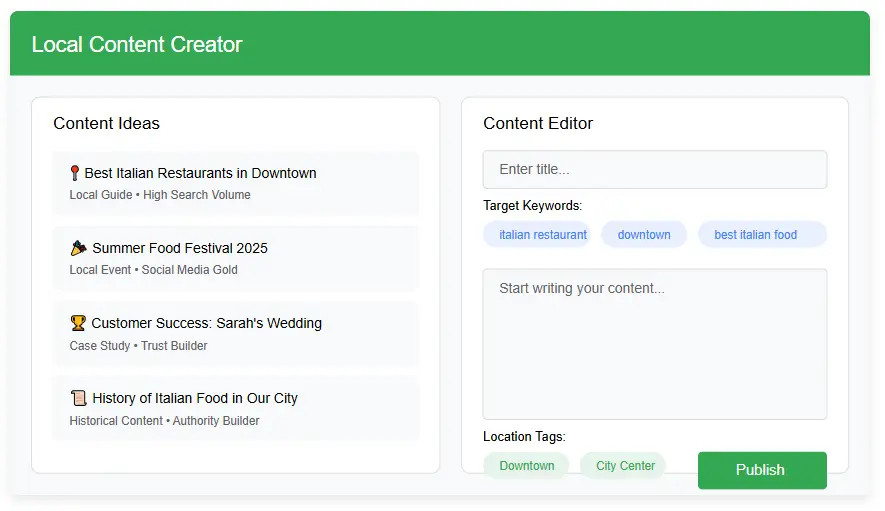
Location-specific content is essential to rank your business on Google Maps
Optimizing Your Website for Local Search
When creating local content, follow these optimization guidelines. For a complete checklist of on-page optimization factors, refer to our on-page SEO checklist 2025:
- Include Location Keywords: Naturally incorporate city names, neighborhoods, and local landmarks
- Add Schema Markup: Implement LocalBusiness schema to help search engines understand your location information
- Embed Google Maps: Add an embedded Google Map with your business location on your contact page
- Include NAP Information: Display your business name, address, and phone number prominently on your site
- Create Internal Links: Link between your location pages and relevant service pages
- Optimize Images: Use descriptive file names and alt text that includes location keywords
- Mobile Optimization: Ensure your site is mobile-friendly, as many local searches happen on mobile devices
Important: Avoid creating duplicate content when targeting multiple locations. Each location page should have unique content tailored to that specific area.
Day 6: Building Quality Local Backlinks
Understanding the Role of Backlinks in Local SEO
Backlinks—links from other websites to yours—are a crucial ranking factor in your local SEO blueprint. In the context of local search, quality local backlinks signal to Google that your business is relevant and authoritative within your geographic area.
Local backlinks are particularly valuable because they:
- Establish your business as a local authority
- Drive referral traffic from local sources
- Improve your domain authority in local search results
- Help Google understand your geographic relevance
When it comes to backlinks, quality is more important than quantity. A few high-quality local backlinks from authoritative sites can have a greater impact than dozens of low-quality links.
Finding Local Link Opportunities
Identify these local link opportunities to strengthen your local SEO blueprint:
- Local Business Directories: Chambers of commerce, local business associations, and industry-specific directories
- Local News Sites: Get featured in local news stories or contribute expert quotes
- Local Blogs: Connect with local bloggers for features or guest posting opportunities
- Sponsorships: Sponsor local events, teams, or organizations that include website links
- Partnerships: Partner with complementary local businesses for cross-promotion
- Scholarships: Create a local scholarship that local schools will link to
- Local Resource Pages: Find local resource pages where your business would be a good fit
Pro Tip: Use Google search operators to find link opportunities. Try searches like “inurl:resources [your city] [your industry]” or “[your city] business directory” to discover potential linking opportunities.
Outreach Strategies for Local Backlinks
Once you’ve identified potential link opportunities, use these outreach strategies:
- Personalize Your Outreach: Reference specific content on their site and explain why your business would be valuable to their audience
- Offer Value First: Provide something of value (expertise, content, resources) before asking for a link
- Follow Up Respectfully: Send a follow-up email if you don’t receive a response, but don’t be pushy
- Leverage Relationships: Start with businesses and organizations you already have relationships with
- Create Link-Worthy Content: Develop local resources, studies, or tools that others will naturally want to link to
Remember that building local backlinks is a long-term strategy. Focus on building genuine relationships within your community, and the links will follow naturally.
Day 7: Tracking Your Local Rankings and Making Improvements
Tools for Monitoring Local Search Performance
The final step in your local SEO blueprint is tracking your performance and making data-driven improvements. Without proper tracking, you won’t know which strategies are working and where to focus your efforts. For a comprehensive analysis of your website’s technical health, consider conducting a technical SEO audit to identify any issues that might be affecting your local rankings.
These tools can help you monitor your local search performance:
- Google Business Profile Insights: Built-in analytics showing how customers find your profile and what actions they take
- Google Search Console: Provides data on your website’s search performance, including local queries
- Google Analytics: Track website traffic from local sources and user behavior
- Local Rank Trackers: Tools like BrightLocal, Whitespark, or Local Falcon that track your local rankings for specific keywords
- Review Monitoring Tools: Platforms that alert you to new reviews across multiple sites
Regular tracking is essential to rank your business on Google Maps consistently
Key Metrics to Track
Focus on these key metrics to evaluate the success of your local SEO blueprint:
- Local Keyword Rankings: Track your position for important local keywords
- Google Business Profile Views: Monitor how many people see your profile in search and maps
- Clicks to Website/Call/Directions: Measure the actions people take after finding your profile
- Review Quantity and Quality: Track new reviews and average rating over time
- Website Traffic from Local Search: Monitor organic traffic from local queries
- Conversion Rate: Track how many local visitors become customers
- Citation Consistency Score: Monitor the accuracy of your business information across the web
Ongoing Optimization Strategies
Local SEO is not a one-time task but an ongoing process. Implement these ongoing optimization strategies:
- Regular Google Business Profile Updates: Add new photos, posts, and offers weekly
- Continuous Review Generation: Implement systems to consistently gather new reviews
- Monthly Content Creation: Publish new local content regularly
- Quarterly Citation Audit: Check for and fix any inconsistent citations
- Competitor Monitoring: Keep an eye on what competitors are doing in local search
- Performance Analysis: Review your metrics monthly and adjust your strategy accordingly
By consistently tracking your performance and making data-driven improvements, you’ll maintain and improve your ability to rank your business on Google Maps over time.
Common Local SEO Mistakes That Can Hurt Your Rankings
Even with a solid local SEO blueprint, it’s easy to make mistakes that can harm your rankings. Avoid these common pitfalls:
- Inconsistent NAP Information: Having different business names, addresses, or phone numbers across the web
- Keyword Stuffing: Overusing keywords in your business name, description, or content
- Ignoring Reviews: Not responding to reviews or actively seeking new ones
- Duplicate Listings: Creating multiple Google Business Profiles for the same location
- Selecting Wrong Categories: Choosing inaccurate or overly broad business categories
- Lack of Photos: Not adding or regularly updating photos on your Google Business Profile
- Ignoring Mobile Users: Having a website that doesn’t work well on mobile devices
- Fake Reviews: Creating or incentivizing fake reviews, which violates Google’s policies
Important: If you’ve made any of these mistakes, don’t panic. Most can be corrected with consistent effort over time. The key is to focus on providing accurate information and excellent customer experiences.
Advanced Local SEO Techniques for Maximum Impact
Once you’ve implemented the basic local SEO blueprint, consider these advanced techniques to further enhance your local search presence:
Implementing Local Schema Markup
Schema markup is code that helps search engines understand your content better. LocalBusiness schema can provide detailed information about your business, including:
- Business name, address, and phone number
- Business hours
- Price range
- Payment methods accepted
- Geo-coordinates
- Menu items (for restaurants)
- Services offered
Implementing schema markup can help you earn rich snippets in search results, increasing your visibility and click-through rates.
Using AI Tools for Local SEO
Artificial intelligence tools can enhance your local SEO efforts in several ways:
- Content Generation: AI tools can help create location-specific content at scale
- Review Analysis: AI can analyze customer reviews to identify trends and improvement opportunities
- Keyword Research: AI-powered tools can uncover local keyword opportunities you might have missed
- Competitor Analysis: AI can analyze competitor strategies and identify gaps in your approach
Voice Search Optimization for Local Businesses
With the growing popularity of voice assistants, optimizing for voice search is becoming increasingly important for local businesses. Voice search queries tend to be more conversational and question-based.
To optimize for voice search:
- Focus on natural language and long-tail keywords
- Create FAQ pages that answer common questions about your business
- Ensure your Google Business Profile is complete and accurate
- Target “near me” searches by including location-specific content
- Improve your website’s loading speed, as voice search results prioritize fast sites
Download Your Free Local SEO Blueprint
Get our comprehensive PDF guide with checklists, templates, and resources to help you rank your business on Google Maps faster.
Frequently Asked Questions About Local SEO
Conclusion: Your Path to Local Search Success
Implementing this 7-step local SEO blueprint will transform your ability to rank your business on Google Maps and attract more local customers. We’ve covered everything from setting up and optimizing your Google Business Profile to building citations, gathering reviews, creating local content, building backlinks, and tracking your performance.
Remember that local SEO is not a one-time task but an ongoing process. The businesses that dominate local search results are those that consistently implement these strategies and adapt to changes in Google’s algorithm.
Take action today by downloading our free PDF guide, which includes checklists, templates, and additional resources to help you implement this local SEO blueprint even faster. The sooner you start, the sooner you’ll see results in local search rankings and, more importantly, in your bottom line.
Don’t let your competitors continue to capture local customers that should be yours. With this local SEO blueprint, you have everything you need to rank your business on Google Maps and grow your business through local search.
Download Your Free Local SEO Blueprint
Get our comprehensive PDF guide with checklists, templates, and resources to help you rank your business on Google Maps faster.