Biggest SEO Mistakes: Top Errors to Fix Fast
Transform Your Search Rankings Today
Discover and fix the biggest SEO mistakes that are holding your website back from reaching its full potential in search results.
Get Free SEO ChecklistAre you making the biggest SEO mistakes that could be tanking your rankings? You’re not alone. Even experienced marketers sometimes fall into these common traps that sabotage their search engine visibility. In this comprehensive guide, we’ll explore the biggest SEO mistakes that prevent websites from ranking well and provide actionable fixes you can implement right away.
Search engine optimization can feel overwhelming, especially when you’re just starting. The landscape changes constantly, and what worked yesterday might hurt your rankings today. That’s why understanding these biggest SEO mistakes is crucial for anyone looking to improve their organic traffic and online visibility. If you’re new to SEO, consider reading our guide on what is SEO and how it works for beginners to build a solid foundation.
Whether you’re a small business owner, content creator, or digital marketer, avoiding these common SEO mistakes will save you countless hours of wasted effort and help you achieve better results faster. Let’s dive into the errors that could be holding back your website and how to fix them. Understanding the biggest SEO mistakes is the first step toward building a successful SEO strategy.
Table of Contents
- Quick Fixes: 6 Things You Can Fix Right Now
- Ignoring Technical SEO (Crawlability & Indexability)
- Targeting the Wrong Keywords (or No Intent Match)
- Thin, Low-Quality, or Duplicate Content
- Poor On-Page Optimization (Meta Tags, Headings, URLs)
- Slow Page Speed and Bad Mobile Experience
- Bad Internal Linking & Poor Site Structure
- Toxic or Low-Quality Backlinks / Ignoring Backlink Profile
- No Measurement, Tracking, or SEO Audits
- Tools & Checklist
- Mini Case Study
- FAQ
Quick Fixes: 6 Things You Can Fix Right Now
Before we dive deep into the biggest SEO mistakes, let’s cover some quick wins you can implement today. These fixes address some of the most common issues that can immediately impact your rankings.
- Fix broken internal links: Use Google Search Console’s Coverage report to find 404 errors and redirect them to relevant pages. This is one of the biggest SEO mistakes that’s easily fixable.
- Optimize your title tags: Ensure each page has a unique, descriptive title under 60 characters that includes your target keyword.
- Compress images: Use free tools like TinyPNG to reduce image file sizes without sacrificing quality.
- Add missing meta descriptions: Write compelling meta descriptions (150-160 characters) for pages that are missing them.
- Improve page loading speed: Enable browser caching and compress your HTML, CSS, and JavaScript files.
- Check mobile-friendliness: Use Google’s Mobile-Friendly Test to identify and fix mobile usability issues.
These quick fixes address some of the most common SEO mistakes to avoid and can start improving your rankings within weeks. Now let’s explore the more significant issues in detail.
Ignoring Technical SEO (Crawlability & Indexability)
What the mistake is: Neglecting the technical foundation that allows search engines to discover, crawl, and index your content effectively.
Why it hurts rankings: If Google can’t properly access or understand your site structure, it won’t rank your pages regardless of content quality. This is one of the biggest SEO mistakes because it’s completely invisible to users but devastating to your search visibility.
How to Fix Technical SEO Issues:
- Submit an XML sitemap: Create a comprehensive sitemap that includes all your important pages and submit it to Google Search Console. This helps Google discover your content faster.
- Check robots.txt file: Ensure your robots.txt file isn’t accidentally blocking important pages or resources from being crawled.
- Implement canonical tags: Add canonical tags to prevent duplicate content issues, especially on e-commerce sites or blogs with similar content.
- Fix crawl errors: Regularly check Google Search Console for crawl errors and fix them promptly.
- Optimize URL structure: Create clean, descriptive URLs that include relevant keywords and follow a logical hierarchy.
- Enable HTTPS: Secure your site with SSL encryption, as Google gives preference to HTTPS sites.
- Improve site architecture: Ensure your site has a logical structure with important pages accessible within 3-4 clicks from the homepage.
- Add structured data: Implement schema markup to help search engines understand your content better and potentially earn rich snippets.
Example of a canonical tag implementation:
<link rel="canonical" href="https://example.com/page-url" />Time to results: 2-8 weeks, depending on how quickly Google recrawls your site after implementing fixes.
For more comprehensive guidance on technical SEO fundamentals, refer to Google’s SEO Starter Guide , which provides official recommendations directly from the source.
Best practices:
- Conduct a technical SEO audit at least twice a year to catch biggest SEO mistakes early
- Monitor crawl stats regularly in Google Search Console
- Keep your CMS and plugins updated to avoid technical issues
Pitfalls to avoid:
- Making too many technical changes at once without tracking results
- Blocking CSS or JavaScript files in robots.txt
- Using noindex tags on important pages accidentally
Targeting the Wrong Keywords (or No Intent Match)
What the mistake is: Focusing on keywords that are too competitive, have low search volume, or don’t match user intent. This ranks among the biggest SEO mistakes because it undermines your entire content strategy.
Why it hurts rankings: When you target the wrong keywords, you either can’t rank due to competition or attract traffic that doesn’t convert. Both scenarios waste your resources and hurt your ROI.
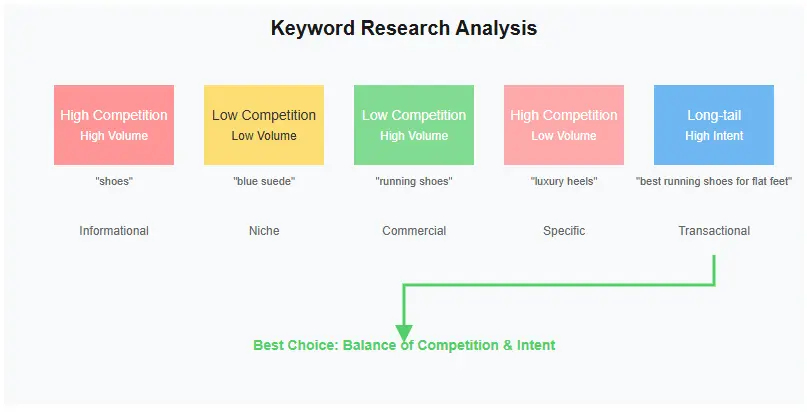
How to Fix Keyword Targeting Issues:
- Understand search intent: Categorize keywords by intent (informational, navigational, commercial, transactional) and create content that matches each type.
- Focus on long-tail keywords: Target more specific, longer phrases that have lower competition but higher conversion rates.
- Analyze competitor keywords: Use free tools to see what keywords your competitors rank for and identify gaps in their strategy.
- Use keyword research tools: Leverage free versions of tools like Ubersuggest or Google Keyword Planner to find relevant keywords with decent search volume.
- Consider your audience’s language: Use terms your actual customers would use, not industry jargon.
- Balance search volume and difficulty: Target keywords with enough search volume to drive traffic but not so competitive that you can’t rank.
- Map keywords to content: Create a content plan that systematically targets different keyword clusters across your site.
- Track keyword performance: Monitor your rankings and adjust your strategy based on what’s working.
Before: Targeting “shoes” (extremely competitive, unclear intent)
After: Targeting “best running shoes for flat feet” (specific, clear intent, less competitive)
Time to results: 4-12 weeks, as you create new content and optimize existing pages.
Best practices:
- Create content around topics, not just individual keywords
- Regularly update your keyword research to reflect changing trends
- Focus on user intent rather than just search volume
Pitfalls to avoid:
- Targeting keywords with no commercial value
- Ignoring local keyword modifiers if you have a physical business
- Focusing only on high-volume keywords without considering competition
Thin, Low-Quality, or Duplicate Content
What the mistake is: Publishing content that provides little value to users, is poorly written, or exists in multiple places on your site. This is one of the major SEO mistakes that directly impacts how Google perceives your website.
Why it hurts rankings: Google’s algorithms prioritize content that thoroughly answers user questions. Thin or duplicate content signals low quality and can result in ranking penalties or complete deindexing.
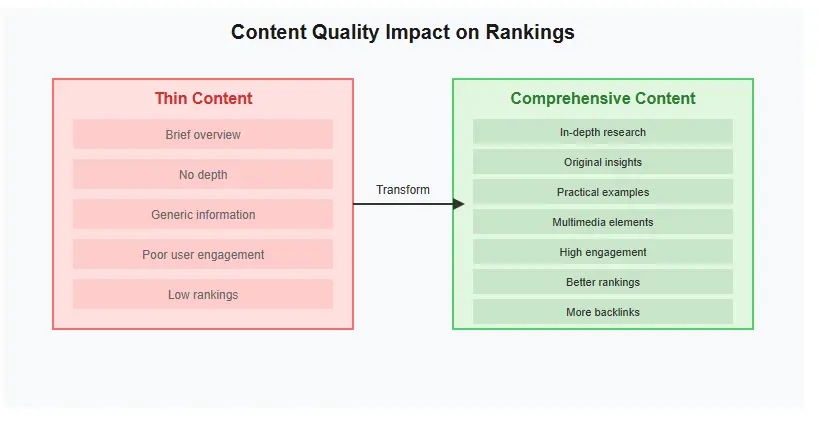
How to Fix Content Quality Issues:
- Conduct a content audit: Identify pages with thin content (under 300 words), duplicate content, or low engagement.
- Improve existing content: Expand thin pages with more valuable information, examples, and resources.
- Consolidate similar content: Merge multiple pages covering the same topic into one comprehensive guide.
- Remove or redirect low-value pages: Delete pages that serve no purpose and 301 redirect their URLs to relevant content.
- Address duplicate content: Use canonical tags or rewrite content to make it unique.
- Follow E-A-T guidelines: Demonstrate expertise, authoritativeness, and trustworthiness in your content.
- Create comprehensive resources: Develop in-depth content that thoroughly covers your topic better than competitors.
- Update outdated content: Regularly refresh older posts with new information and statistics.
Before: A 200-word blog post briefly mentioning “how to fix a leaky faucet” with no details
After: A 2,000-word comprehensive guide with step-by-step instructions, images, tool recommendations, and troubleshooting tips
Time to results: 6-16 weeks, depending on how much content you need to improve or create.
Best practices:
- Aim for at least 1,000 words for comprehensive blog posts
- Include original research, data, or unique insights
- Use multimedia elements like images, videos, and infographics
Pitfalls to avoid:
- Using content mills or AI-generated content without human review
- Copying content from other sites (even with attribution)
- Focusing only on word count rather than value
Poor On-Page Optimization (Meta Tags, Headings, URLs)
What the mistake is: Neglecting basic on-page SEO elements that help search engines understand your content and users decide whether to click. These on-page SEO mistakes can significantly impact your click-through rates and rankings.
Why it hurts rankings: Poor on-page optimization makes it difficult for search engines to understand your content relevance and reduces click-through rates from search results, both of which negatively impact rankings.
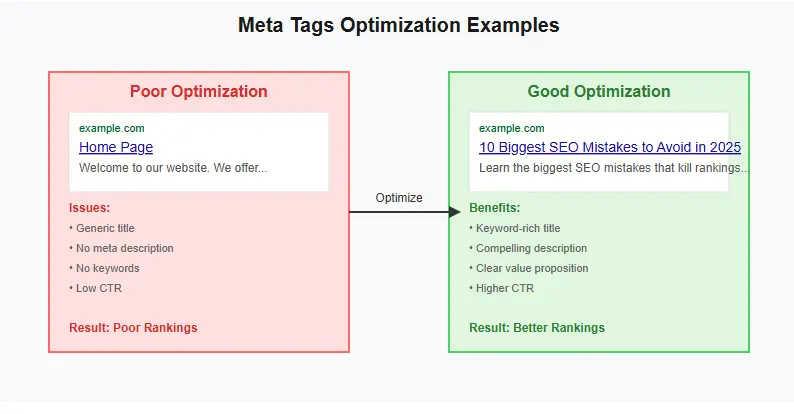
How to Fix On-Page Optimization Issues:
- Optimize title tags: Create unique, descriptive titles under 60 characters that include your target keyword near the beginning.
- Write compelling meta descriptions: Craft descriptions (150-160 characters) that accurately summarize your content and encourage clicks.
- Use proper heading hierarchy: Structure content with H1 for titles, H2 for main sections, and H3-H6 for subsections.
- Optimize URLs: Create short, descriptive URLs that include keywords and are easy for humans to read.
- Include keywords naturally: Incorporate your target keyword in the first 100 words, headings, and throughout the content.
- Optimize images: Use descriptive file names and alt text that includes relevant keywords.
- Add internal links: Link to other relevant pages on your site using descriptive anchor text.
- Include external links: Link to authoritative sources to support your claims and provide additional value.
Example of optimized meta tags:
<title>10 Biggest SEO Mistakes Beginners Make and How to Fix Them</title>
<meta name="description" content="Learn the biggest SEO mistakes that hurt your rankings and simple fixes to improve your Google visibility fast.">Time to results: 2-6 weeks as Google reindexes your optimized pages.
When optimizing your site, it’s important to consider accessibility standards as well. Following W3C Accessibility Guidelines not only helps users with disabilities but can also improve your SEO by ensuring your content is accessible to all visitors and search engines.
Best practices:
- Include your brand name in title tags for recognition
- Use action words in meta descriptions to encourage clicks
- Keep URLs under 60 characters when possible
Pitfalls to avoid:
- Using the same title tag and meta description across multiple pages
- Creating overly long URLs with unnecessary parameters
- Skipping H1 tags or using multiple H1s on one page
Slow Page Speed and Bad Mobile Experience
What the mistake is: Having a website that loads slowly or doesn’t function properly on mobile devices. These SEO ranking mistakes directly impact user experience and search rankings.
Why it hurts rankings: Google has made page speed and mobile-friendliness confirmed ranking factors. Slow sites have higher bounce rates, lower engagement, and rank lower in search results.
How to Fix Page Speed and Mobile Issues:
- Test your current speed: Use Google PageSpeed Insights to identify specific issues affecting your site speed.
- Optimize images: Compress images, use next-gen formats like WebP, and implement lazy loading.
- Enable browser caching: Set appropriate cache headers so returning visitors load your site faster.
- Minify code: Remove unnecessary characters from HTML, CSS, and JavaScript files.
- Reduce server response time: Upgrade your hosting plan or use a content delivery network (CDN).
- Implement responsive design: Ensure your site adapts to different screen sizes and devices.
- Optimize for mobile: Use Google’s Mobile-Friendly Test to identify and fix mobile usability issues.
- Reduce redirects: Minimize the number of redirects on your site, especially on mobile.
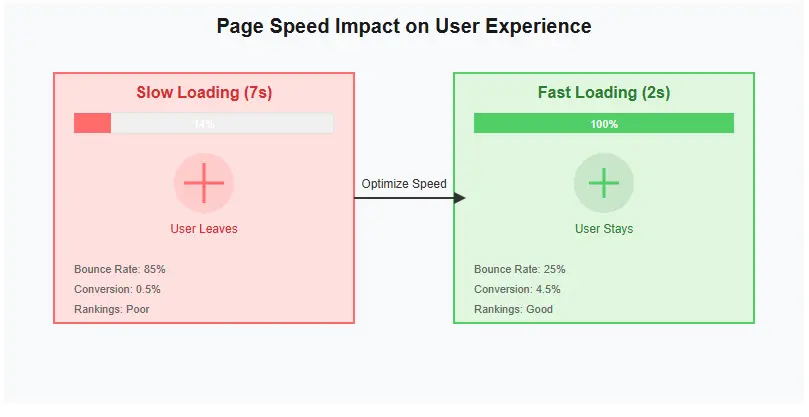
Time to results: 1-4 weeks as Google recrawls your faster pages and updates rankings.
To get started with improving your page speed, use Google PageSpeed Insights , which provides detailed recommendations for both mobile and desktop versions of your site.
Best practices:
- Aim for a page load time under 3 seconds
- Test your site on various mobile devices and screen sizes
- Regularly monitor your site speed and address issues promptly
Pitfalls to avoid:
- Using too many large images or videos on a single page
- Loading unnecessary scripts or plugins
- Not testing your site on actual mobile devices
Bad Internal Linking & Poor Site Structure
What the mistake is: Having a disorganized site structure with poor internal linking that makes it difficult for users and search engines to navigate your content. These search engine optimization mistakes can significantly impact how Google distributes authority across your site.
Why it hurts rankings: Poor internal linking prevents PageRank from flowing to your most important pages, makes it harder for Google to discover and index content, and creates a frustrating user experience.
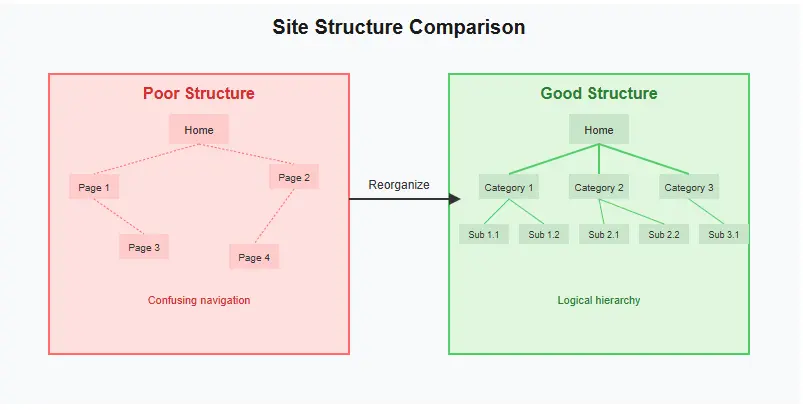
How to Fix Internal Linking and Site Structure:
- Create a logical hierarchy: Organize your content into categories and subcategories that make sense to users.
- Implement breadcrumb navigation: Add breadcrumbs to help users understand their location on your site.
- Link to relevant content: Add contextual internal links within your content to related pages on your site.
- Use descriptive anchor text: Write anchor text that clearly indicates what the linked page is about.
- Create topic clusters: Organize content around pillar pages and cluster content to establish topical authority.
- Add HTML sitemaps: Include an HTML sitemap to help users navigate your site.
- Ensure all pages are accessible: Make sure every important page can be reached within 3-4 clicks from the homepage.
- Fix broken internal links: Regularly check for and fix broken internal links.
Example of effective internal linking anchor text:
<a href="/seo-basics">Learn SEO basics</a>
<a href="/on-page-seo">on-page optimization techniques</a>
<a href="/technical-seo">technical SEO checklist</a>Time to results: 2-8 weeks as Google recrawls your improved site structure.
Best practices:
- Link to your most important pages from your homepage
- Limit the number of links on each page to under 100
- Use dofollow links for internal links to pass authority
Pitfalls to avoid:
- Creating orphan pages with no internal links pointing to them
- Using the same anchor text for different pages
- Linking excessively to the same pages
Toxic or Low-Quality Backlinks / Ignoring Backlink Profile
What the mistake is: Having a backlink profile filled with low-quality or spammy links, or completely ignoring your backlink profile. These SEO blunders can severely damage your site’s authority and rankings.
Why it hurts rankings: Google’s Penguin algorithm penalizes sites with unnatural backlink profiles. Toxic links can result in manual actions or algorithmic penalties that dramatically reduce your visibility.
How to Fix Backlink Issues:
- Audit your backlink profile: Use free tools like Google Search Console or Moz Link Explorer to analyze your links.
- Identify toxic links: Look for links from spammy sites, irrelevant sources, or those with over-optimized anchor text.
- Attempt link removal: Contact webmasters to request removal of harmful links.
- Use the disavow tool: Create a disavow file for links you can’t get removed.
- Focus on quality over quantity: Earn backlinks from authoritative, relevant sites rather than pursuing quantity.
- Diversify anchor text: Use natural, varied anchor text rather than exact-match keywords.
- Monitor new links: Set up alerts to notify you of new backlinks.
- Earn quality links: Create valuable content that naturally attracts links from reputable sources.
Example of a disavow file entry:
domain:spammy-site.com
domain:another-bad-site.com
https://example.com/spam-page.htmlTime to results: 8-16 weeks after submitting a disavow file or earning quality links.
Best practices:
- Regularly monitor your backlink profile
- Pursue links from relevant, authoritative sites
- Create link-worthy content that provides unique value
Pitfalls to avoid:
- Buying links or participating in link exchanges
- Using the same disavow file repeatedly without updating it
- Disavowing good links by mistake
No Measurement, Tracking, or SEO Audits
What the mistake is: Implementing SEO strategies without tracking results or conducting regular audits. This is one of the biggest SEO mistakes because it prevents you from understanding what’s working and what isn’t.
Why it hurts rankings: Without measurement, you can’t identify issues, track progress, or make data-driven decisions. You’re essentially flying blind and wasting resources on ineffective strategies.
How to Implement Measurement and Tracking:
- Set up Google Analytics: Install Google Analytics to track traffic, user behavior, and conversions.
- Configure Google Search Console: Use GSC to monitor rankings, indexation, and technical issues.
- Define KPIs: Identify key performance indicators like organic traffic, rankings, and conversion rates.
- Create tracking templates: Develop spreadsheets or dashboards to track your progress over time.
- Conduct regular audits: Perform comprehensive SEO audits quarterly to identify issues and opportunities.
- Set up rank tracking: Use free tools to monitor your keyword rankings.
- Track competitor performance: Monitor how your competitors are ranking for your target keywords.
- Document changes and results: Keep a log of SEO changes and their impact on performance.
Example of a simple SEO tracking spreadsheet:
Date | Page | Keyword | Before Rank | After Rank | Before Traffic | After Traffic | Notes
10/1/2025 | /blog/seo-tips | "seo tips" | 45 | 32 | 120 | 215 | Added internal links
10/15/2025 | /services/seo | "seo services" | 22 | 18 | 340 | 425 | Updated meta descriptionTime to results: Immediate—once you start tracking, you’ll immediately have better visibility into your performance.
For a comprehensive evaluation of your website’s SEO health, consider our professional SEO audit service that identifies all critical issues affecting your rankings.
Best practices:
- Review your analytics data weekly and monthly
- Set up custom reports for the metrics that matter most to your business
- Share SEO performance reports with stakeholders regularly
Pitfalls to avoid:
- Tracking too many metrics without focusing on what drives business results
- Not setting up conversion tracking to measure ROI
- Making changes based on insufficient data
Tools & Checklist
You don’t need expensive tools to avoid the biggest SEO mistakes. Here are free resources that can help you implement the fixes we’ve discussed:
Free SEO Tools:
- Google Search Console: Monitor your site’s performance in Google search results
- Google Analytics: Track website traffic and user behavior
- Google PageSpeed Insights: Analyze and improve page loading speed
- Google’s Mobile-Friendly Test: Check how well your site works on mobile devices
- Google Keyword Planner: Research keyword search volume and competition
- Google Trends: Explore trending topics and compare keyword popularity
- Ubersuggest (free version): Get keyword suggestions and content ideas
- Ahrefs’ Free Backlink Checker: Analyze your backlink profile
- Screaming Frog (free version for up to 500 URLs): Crawl your site to identify technical issues
- Wayback Machine: Check how your site looked in the past
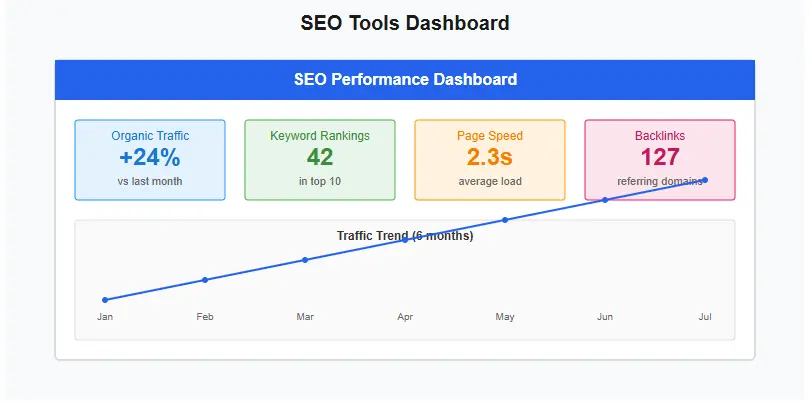
SEO Mistakes Checklist
Download our free checklist to systematically identify and fix the biggest SEO mistakes on your site:
- Technical SEO audit checklist
- Keyword research template
- On-page optimization guide
- Content quality assessment
- Site speed optimization steps
- Internal linking strategy
- Backlink audit process
- Measurement tracking template
For a more comprehensive resource, check out our ultimate SEO checklist that covers every aspect of search engine optimization.
Download Free ChecklistMini Case Study
Let’s look at how avoiding the biggest SEO mistakes transformed a small business’s online presence.
The Problem:
Local plumbing company “Fix-It Plumbing” was struggling to rank for their target keywords. Despite having a website for three years, they received almost no organic traffic and relied entirely on paid advertising and referrals.
The Audit:
A comprehensive SEO audit revealed several critical issues:
- Technical SEO problems: No XML sitemap, broken links, and slow page speed (7+ seconds)
- Poor keyword targeting: Focusing on overly broad terms like “plumbing” instead of local-specific keywords
- Thin content: Service pages with just 50-100 words of text
- No mobile optimization: Site was nearly unusable on mobile devices
- No tracking: Google Analytics wasn’t properly installed
The Solution:
Over three months, we systematically addressed these common SEO mistakes:
- Fixed technical issues by creating an XML sitemap, resolving broken links, and optimizing page speed
- Researched and targeted local keywords like “emergency plumber in [city]” and “water heater repair [city]”
- Expanded service pages to 500+ words with detailed information, FAQs, and local elements
- Implemented a responsive mobile design
- Set up Google Analytics and Search Console to track progress
The Results:
After four months of implementing these fixes, Fix-It Plumbing saw dramatic improvements:
- Organic traffic increased from 25 to 850 monthly visitors (3,300% growth)
- Page load time decreased from 7+ seconds to 2.3 seconds
- Mobile conversion rate improved by 150%
- Ranked on page 1 for 12 local keywords
- Reduced paid advertising spend by 40% while maintaining lead volume
This case study demonstrates how addressing the biggest SEO mistakes can transform a business’s online visibility and lead generation without increasing marketing spend.
FAQ
How long does it take to fix SEO mistakes?
The timeline varies by issue. Technical fixes can show results in 2-4 weeks, while content improvements may take 8-16 weeks. Consistent effort over 3-6 months typically yields significant improvements.
Can I fix SEO mistakes without technical knowledge?
Yes, many SEO mistakes can be fixed with basic tools and guidance. Start with user-friendly platforms like WordPress, use free tools like Google Search Console, and follow step-by-step tutorials for each issue.
What’s the most damaging SEO mistake?
While context matters, thin or duplicate content is often most damaging. Google’s algorithms prioritize comprehensive, original content that provides real value to users.
How often should I check for SEO mistakes?
Conduct a comprehensive SEO audit quarterly, but monitor key metrics monthly. Check Google Search Console weekly for critical issues that need immediate attention.
Will fixing SEO mistakes guarantee higher rankings?
While not guaranteed, fixing SEO mistakes significantly improves your chances of ranking higher. Combined with quality content and user experience, these fixes create a strong foundation for SEO success.
Should I hire someone to fix my SEO mistakes?
If you have the budget and lack time/expertise, hiring an SEO professional can accelerate results. However, many mistakes can be fixed yourself using free tools and educational resources.
Conclusion
Avoiding the biggest SEO mistakes is essential for improving your search rankings and driving organic traffic. By addressing technical issues, targeting the right keywords, creating quality content, optimizing on-page elements, improving site speed, building a strong internal linking structure, maintaining a healthy backlink profile, and implementing proper measurement, you can significantly enhance your website’s performance in search results.
Remember that SEO is a marathon, not a sprint. Consistent effort and continuous improvement are key to long-term success. Start with the quick fixes we outlined, then systematically work through each area, focusing on one at a time to avoid feeling overwhelmed. Our ultimate SEO checklist can help you stay organized and track your progress.
Ready to take action? Download our free SEO Mistakes Checklist to systematically identify and fix issues on your site. For personalized guidance, request a free SEO audit to get expert recommendations tailored to your website. The biggest SEO mistakes are often the easiest to fix once you know what to look for.