Complete AWeber Review 2025: Is It Still Worth Your Money?
An honest evaluation of one of the oldest email marketing tools in the industry
Introduction to Our AWeber Review
Welcome to our comprehensive AWeber Review, where we dive deep into one of the most established email marketing platforms available today. Founded in 1998, AWeber has been helping businesses connect with their audiences for over two decades. But in an increasingly competitive market, does this veteran email marketing tool still hold its ground against newer competitors?
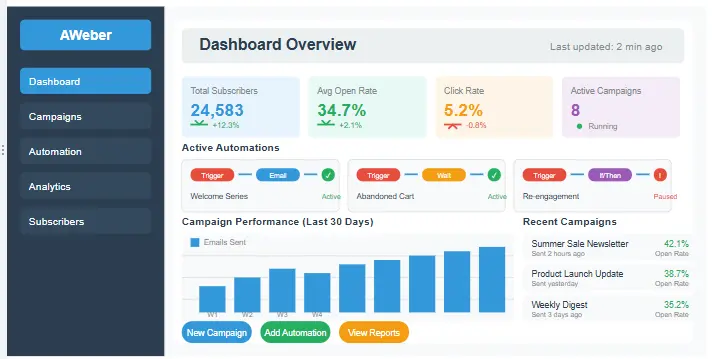
This AWeber Review will examine every aspect of the platform, from its core features to pricing, automation capabilities, and how it stacks up against AWeber alternatives. Whether you’re a small business owner, blogger, or marketing professional, this review will help you determine if AWeber is the right choice for your email marketing needs.
Throughout this AWeber Review, we’ll provide honest insights based on extensive testing and real-world usage. We’ll explore what makes AWeber unique, where it excels, and where it might fall short compared to other email marketing solutions on the market. For those interested in exploring the platform directly, you can visit the AWeber Official Site to see their current offerings.
Key Features in This AWeber Review
Any thorough AWeber Review must cover the platform’s feature set comprehensively. AWeber offers a robust collection of tools designed to help businesses build, manage, and optimize their email marketing campaigns. Let’s explore what makes this email marketing tool stand out.
Email Template Library
One standout feature in this AWeber Review is the extensive template library. With over 700 pre-designed templates, users have plenty of options to create visually appealing emails without any design experience. These templates are fully customizable and mobile-responsive, ensuring your emails look great on any device.
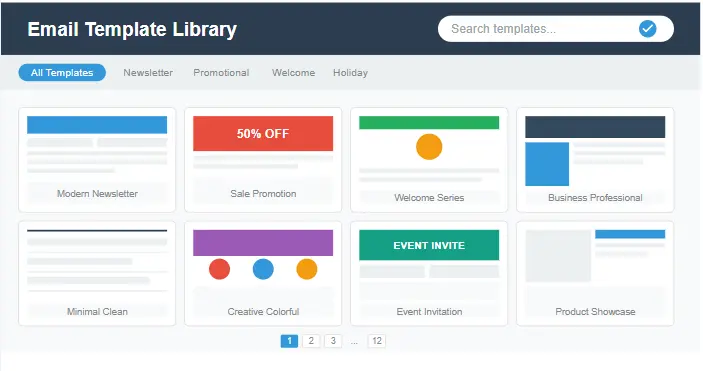
Drag-and-Drop Editor
The drag-and-drop email builder is another highlight worth mentioning in our AWeber Review. This intuitive editor allows users to create professional emails by simply dragging elements onto a canvas. You can add text blocks, images, buttons, dividers, and more without touching a line of code.
Landing Page Builder
Unlike some competitors, AWeber includes a landing page builder at no additional cost. This feature, which we’re impressed with in our AWeber Review, enables users to create custom landing pages to capture leads and grow their email lists. The builder offers templates and customization options similar to the email editor.
Sign-Up Forms
No AWeber Review would be complete without mentioning their sign-up form capabilities. AWeber provides various form types including embedded forms, pop-ups, and floating bars. These forms are crucial for list building and can be customized to match your brand’s appearance.
Advanced Analytics
AWeber’s analytics dashboard provides detailed insights into your campaign performance. Track open rates, click-through rates, subscriber growth, and more. The platform also offers A/B testing capabilities to help optimize your emails for better engagement. According to industry experts at Search Engine Journal, email analytics are crucial for measuring marketing ROI and optimizing campaigns.
Integrations
In this section of our AWeber Review, we must highlight the platform’s integration capabilities. AWeber connects with over 100 popular tools including WordPress, Shopify, PayPal, and more. These integrations extend the functionality of the platform and help streamline your marketing workflows.
AWeber Pricing: A Detailed Review
Understanding AWeber pricing is crucial when evaluating this email marketing tool. Unlike many competitors, AWeber offers a straightforward pricing structure that scales with your needs. Let’s break down the AWeber pricing options in this section of our review.
Free Plan
AWeber offers a generous free plan that’s perfect for beginners and small businesses. This plan includes:
- Up to 500 subscribers
- 3,000 emails per month
- Access to most core features
- 24/7 customer support
This free offering makes AWeber one of the most accessible email marketing tools for those just starting out.
Paid Plans
Once you exceed the free plan limits, AWeber pricing becomes tiered based on subscriber count:
| Subscribers | Monthly Price | Features |
|---|---|---|
| 0-500 | $19.99 | All features included |
| 501-2,500 | $29.99 | All features included |
| 2,501-5,000 | $49.99 | All features included |
| 5,001-10,000 | $69.99 | All features included |
What’s notable about AWeber pricing is that all features are included regardless of which paid plan you choose. Unlike some competitors that restrict advanced features to higher tiers, AWeber provides full functionality across all paid plans.
Value for Money
When comparing AWeber pricing to alternatives, it sits in the mid-range. It’s more expensive than some newer platforms but offers more reliability and support. The all-inclusive feature set means you won’t have to upgrade to access essential functionality like AWeber automation or advanced analytics. For those who want to see what current users think about the value proposition, check out reviews on G2 and Capterra.
AWeber Automation: Power and Simplicity Combined
Automation capabilities are a critical aspect of any modern email marketing tool, and AWeber automation features deserve special attention in this review. Let’s explore how AWeber’s automation tools can help streamline your marketing efforts.
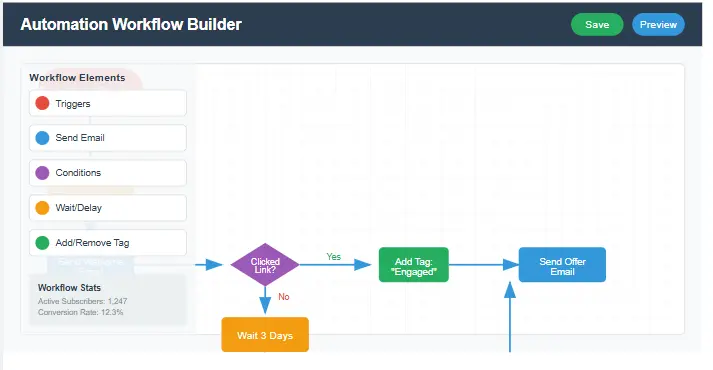
Campaign Builder
The cornerstone of AWeber automation is the Campaign Builder. This visual automation tool allows you to create complex email sequences based on subscriber behavior. You can set up welcome series, abandoned cart reminders, and customer re-engagement campaigns with ease.
Behavioral Triggers
AWeber automation shines with its behavioral trigger options. You can automatically send emails based on:
- Link clicks in previous emails
- Page visits on your website
- Purchase history
- Tag additions or removals
- Subscriber activity levels
Tag-Based Segmentation
Another powerful aspect of AWeber automation is its tag-based segmentation system. Tags allow you to categorize subscribers based on their interests, behavior, or demographics. This enables highly targeted email campaigns that resonate with specific audience segments.
Ready-Made Automation Templates
For those new to email automation, AWeber provides pre-built automation templates for common scenarios like welcome series, blog post notifications, and product launches. These templates make it easy to get started with AWeber automation even without technical expertise. As outlined in HubSpot’s comprehensive Email Marketing Guide, automation is key to scaling your email marketing efforts effectively.
E-commerce Integration
AWeber automation extends to e-commerce with integrations for platforms like Shopify, WooCommerce, and Magento. You can create automated workflows for abandoned carts, purchase follow-ups, and product recommendations based on buying history.
Limitations of AWeber Automation
While AWeber automation is powerful, it’s worth noting in this review that it may not be as advanced as some specialized automation platforms. Complex multi-branch automations might be easier to set up in tools like ActiveCampaign or Drip. However, for most small to medium businesses, AWeber automation provides more than enough capability.
User Interface and Experience: AWeber Review Analysis
The user experience is a crucial factor in any email marketing tool review, and AWeber’s interface deserves careful examination. In this section of our AWeber Review, we’ll evaluate the platform’s usability, design, and overall user experience.
Dashboard Overview
Upon logging in, users are greeted with a clean, organized dashboard that provides quick access to key metrics and frequently used features. The main navigation is intuitive, with clear labels for Messages, Subscribers, Automation, Reports, and Landing Pages. This straightforward approach makes AWeber accessible even for beginners.
Email Creation Process
Creating emails in AWeber is a seamless experience. The platform guides you through each step, from selecting a template to adding content and scheduling delivery. The drag-and-drop editor is responsive and rarely lags, even when working with complex designs.
Mobile Responsiveness
In today’s mobile-first world, any AWeber Review must address mobile usability. While AWeber doesn’t have a dedicated mobile app for campaign management, their web interface is fully responsive and works well on tablets and large smartphones. This ensures you can manage your campaigns on the go if needed.
Learning Curve
One aspect that stands out in this AWeber Review is the relatively gentle learning curve. New users can navigate the platform with minimal training, thanks to the intuitive interface and helpful tooltips. More advanced features like AWeber automation have a steeper learning curve but are still more accessible than many competitors.
Performance and Speed
AWeber’s platform performs well, with quick loading times and smooth transitions between sections. Even with large subscriber lists, the dashboard remains responsive. This reliability is a significant advantage over some newer email marketing tools that can struggle with performance at scale.
Pros and Cons: Balanced AWeber Review
No AWeber Review would be complete without an honest assessment of the platform’s strengths and weaknesses. Here’s our balanced take on what AWeber does well and where it could improve.
Pros
- Excellent customer support with 24/7 availability
- Generous free plan for up to 500 subscribers
- Reliable deliverability rates
- Intuitive drag-and-drop email editor
- Comprehensive AWeber automation features
- Large template library with mobile-responsive designs
- All features included in paid plans (no tiered restrictions)
- Over 20 years of industry experience and reliability
Cons
- Higher pricing compared to some newer competitors
- Limited advanced automation compared to specialized tools
- No dedicated mobile app for campaign management
- Interface feels somewhat dated compared to modern alternatives
- Limited A/B testing options
- No built-in SMS marketing capabilities
- Form customization options could be more advanced
- Limited integration with some newer marketing tools
AWeber Alternatives: How Does It Compare?
This AWeber Review wouldn’t be complete without comparing it to other popular email marketing tools. Let’s examine how AWeber stacks up against its main competitors.

AWeber vs. Mailchimp
Mailchimp is perhaps AWeber’s most well-known competitor. While Mailchimp offers a more modern interface and better social media integration, AWeber provides better customer support and more generous automation features in its free plan. AWeber pricing is also more straightforward, with all features included in paid plans.
AWeber vs. ConvertKit
ConvertKit is designed specifically for creators and bloggers. It offers more advanced automation and tagging capabilities but comes at a higher price point. AWeber is more suitable for general business use and provides better value for money for most users. For a detailed comparison, check out our ConvertKit Review.
AWeber vs. ActiveCampaign
ActiveCampaign excels in advanced automation and CRM features but has a steeper learning curve and higher pricing. For businesses needing sophisticated marketing automation, ActiveCampaign might be worth the investment. However, for most small to medium businesses, AWeber automation provides sufficient capability at a better price point.
AWeber vs. GetResponse
GetResponse offers similar features to AWeber but includes webinar functionality and a landing page builder with more templates. AWeber’s advantage lies in its simplicity and superior customer support. When comparing AWeber pricing to GetResponse, they’re very competitive, with each having unique strengths.
Choosing Between AWeber and Alternatives
The choice between AWeber and its alternatives depends on your specific needs. If you prioritize customer support, ease of use, and reliable deliverability, AWeber is an excellent choice. If you need advanced automation or specific features like webinars, you might consider some AWeber alternatives.
Getting Started: AWeber Setup Guide
This part of our AWeber Review will walk you through the setup process. Getting started with AWeber is straightforward, and you can have your first campaign running in minutes.
Account Creation
Creating an AWeber account is simple. Visit their website, click on the pricing page, and choose the free plan to get started. You’ll need to provide basic information including your name, email, and password. No credit card is required for the free plan.
List Setup
Once logged in, the first step is to create a list. AWeber guides you through this process with helpful prompts. You’ll need to provide details about your list, including the list name, company information, and confirmation message. This setup ensures compliance with anti-spam regulations.
Sign-Up Form Creation
Next, you’ll want to create a sign-up form to start collecting subscribers. AWeber’s form builder is intuitive, offering various templates and customization options. You can adjust colors, fonts, and fields to match your brand.
Creating Your First Campaign
With subscribers coming in, it’s time to create your first email campaign. Choose between a broadcast email (sent immediately) or an automated campaign. The drag-and-drop editor makes it easy to design professional emails without technical skills.
Testing and Launch
Before sending, AWeber allows you to preview and test your email across different devices. This ensures your message looks perfect regardless of how your subscribers view it. Once satisfied, schedule your email or send it immediately.
Customer Support: AWeber Review Evaluation
Customer support is where AWeber truly shines, and it’s a highlight of this AWeber Review. The company prides itself on providing exceptional support to all users, regardless of their plan.
24/7 Availability
Unlike many competitors that reserve premium support for paid plans, AWeber offers 24/7 phone, chat, and email support to all users, including those on the free plan. This commitment to customer service is rare in the industry and demonstrates AWeber’s dedication to user success.
Knowledge Base
AWeber maintains an extensive knowledge base with hundreds of articles, tutorials, and guides. Whether you need help with AWeber automation, pricing questions, or technical issues, you’ll likely find answers in their comprehensive documentation.
Webinars and Training
The company regularly hosts webinars and training sessions to help users maximize the platform’s potential. These educational resources are particularly valuable for those new to email marketing or looking to improve their skills.
Community Forum
AWeber’s community forum is another valuable resource where users can ask questions, share tips, and learn from each other’s experiences. The forum is actively monitored by AWeber staff who provide expert advice and solutions.
Final Verdict: Is AWeber Worth It in 2025?
After this comprehensive AWeber Review, it’s time to answer the big question: Is AWeber still worth your investment in 2025? The answer depends on your specific needs, but for most small to medium businesses, the answer is a resounding yes.
AWeber’s strengths lie in its reliability, excellent customer support, and user-friendly interface. While it may not have all the bells and whistles of newer platforms, it provides a solid foundation for email marketing that has stood the test of time. The AWeber automation features are robust enough for most businesses, and the straightforward AWeber pricing structure means you won’t encounter unexpected costs.
The generous free plan makes it risk-free to try, and the scalable pricing ensures the platform grows with your business. When compared to AWeber alternatives, it offers better value for those who prioritize support and ease of use over cutting-edge features.
However, if you need advanced automation capabilities, extensive CRM features, or the most modern interface available, you might want to explore some AWeber alternatives. But for the majority of users seeking a reliable, straightforward email marketing tool, AWeber remains an excellent choice.
Who Should Use AWeber?
AWeber is ideal for small businesses, bloggers, entrepreneurs, and marketers who value reliability and customer support. It’s particularly well-suited for those new to email marketing who need guidance and a gentle learning curve. For best practices in email marketing, consider reviewing resources like the Google Developer SEO Starter Guide to understand how email marketing fits into your overall digital strategy.
This AWeber Review concludes that while the platform may not be the newest or flashiest option, its longevity in the market speaks to its effectiveness and reliability. For businesses looking for a dependable email marketing solution with excellent support, AWeber remains a top contender in 2025.
For those interested in improving their email content quality, you might also want to check out our ProWritingAid Review for writing assistance tools.
Try AWeber Free Today