How to Fix Core Web Vitals Issues: Complete Guide for Better Rankings
Struggling with poor Google rankings despite great content? The hidden culprit might be your Core Web Vitals. In this comprehensive guide, we’ll show you exactly how to fix Core Web Vitals issues and transform your website’s performance, user experience, and search visibility. This guide on how to fix Core Web Vitals issues will give you the edge.
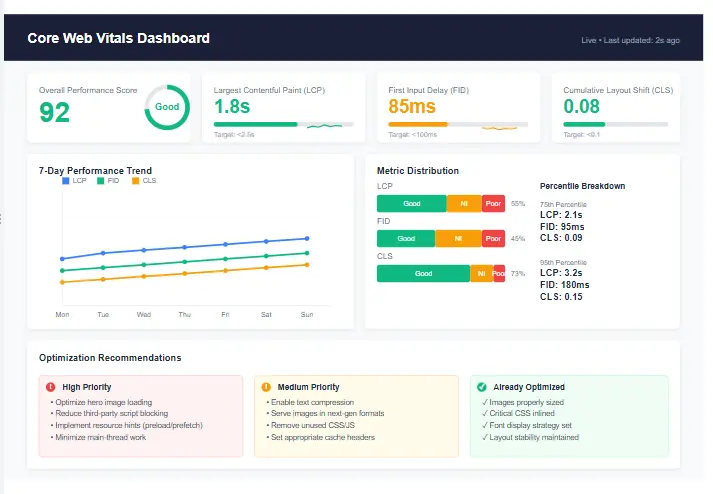
Core Web Vitals dashboard showing real-time performance metrics
“Core Web Vitals are the foundation of user experience on the web. Sites that prioritize these metrics see higher engagement, better conversion rates, and improved search visibility.” – Google Webmasters
Why You Can’t Ignore Core Web Vitals in 2025
The digital landscape is more competitive than ever. User patience is at an all-time low, and Google’s algorithms are increasingly sophisticated. Understanding how to fix Core Web Vitals issues is no longer a technical nicety; it’s a fundamental business requirement. These metrics are a direct reflection of your site’s user experience, which is a cornerstone of Google’s ranking factors. With the recent Google algorithm update in 2025, Core Web Vitals have become even more critical for search rankings.
53%
of users abandon sites that take longer than 3 seconds to load
88%
of online consumers are less likely to return after a bad experience
7x
higher conversion rates for sites with excellent Core Web Vitals
These statistics aren’t just numbers; they represent lost customers, revenue, and growth. The journey to fix Core Web Vitals issues is a journey to a more profitable and sustainable online presence. Many businesses have discovered that learning how to fix Core Web Vitals issues is one of the highest ROI activities they can undertake.
Understanding the 3 Core Web Vitals: LCP, FID, CLS
Before we dive into the nitty-gritty of how to fix Core Web Vitals issues, we must first understand what these metrics actually measure. Google has distilled user experience into three key pillars. Mastering these is the first step in any successful core web vitals checklist and understanding how to fix Core Web Vitals issues.
Largest Contentful Paint (LCP): The Perception of Speed
LCP measures loading performance. Specifically, it tracks how long it takes for the largest content element within the viewport to become visible to the user. This could be a hero image, a large block of text, or a video. A fast LCP reassures users that the page is useful and loading correctly. A slow LCP creates frustration and increases bounce rates. A key part of site speed optimization is directly targeting this metric when you fix Core Web Vitals issues.
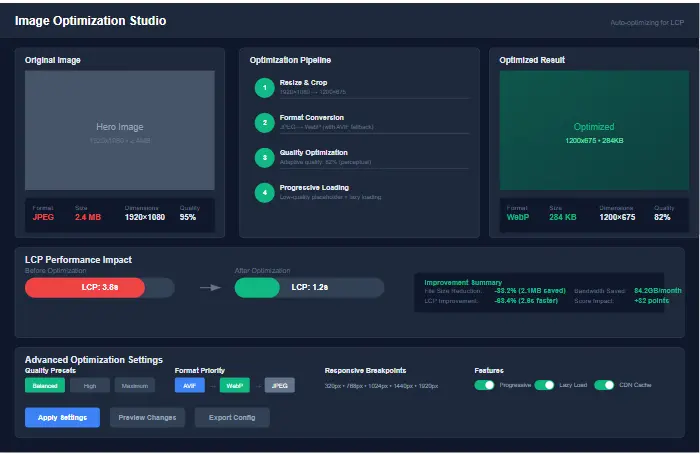
Image optimization techniques to improve Largest Contentful Paint (LCP)
| Performance Level | Time Threshold | Status |
|---|---|---|
| Good | Under 2.5 seconds | ✅ Pass |
| Needs Improvement | 2.5-4 seconds | ⚠️ Warning |
| Poor | Over 4 seconds | ❌ Fail |
When you fix Core Web Vitals issues related to LCP, you’re directly addressing the user’s first impression of your site’s speed. Many website owners find that learning how to fix Core Web Vitals issues for LCP yields the most immediate improvement in user experience. The process to fix Core Web Vitals issues for LCP typically involves optimizing images, improving server response time, and eliminating render-blocking resources.
First Input Delay (FID): The Measure of Interactivity
FID measures interactivity. It quantifies the time from when a user first interacts with your page (like clicking a button or a link) to when the browser is actually able to respond to that interaction. A long FID makes a site feel sluggish and unresponsive, as if it’s ignoring the user. This is a critical Google ranking factor because it speaks directly to engagement, a key reason to fix Core Web Vitals issues. A user who can’t interact with a page will leave.
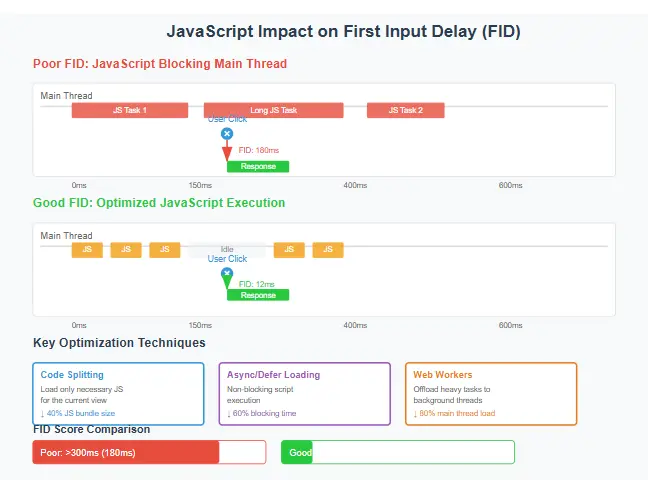
JavaScript execution impact on First Input Delay (FID) performance
- Good: Under 100 milliseconds – The response feels instant.
- Needs Improvement: 100-300 milliseconds – A slight, noticeable lag.
- Poor: Over 300 milliseconds – The page feels broken or slow.
Learning how to fix Core Web Vitals issues for FID often involves tackling JavaScript, which can monopolize the browser’s main thread. When you fix Core Web Vitals issues related to FID, you’re creating a more responsive experience that keeps users engaged. Many developers find that the most effective way to fix Core Web Vitals issues for FID is to reduce JavaScript execution time and minimize third-party script impact.
Cumulative Layout Shift (CLS): The Assurance of Stability
CLS measures visual stability. It calculates a score based on how much unexpected layout shift occurs during the entire lifespan of a page. We’ve all experienced this: you go to click a button, and just as you’re about to tap, an ad loads above it and you end up clicking something else. This is not only frustrating but can also lead to accidental clicks and a terrible user experience. The page experience update heavily penalizes sites with poor CLS, making it crucial to fix Core Web Vitals issues related to stability.
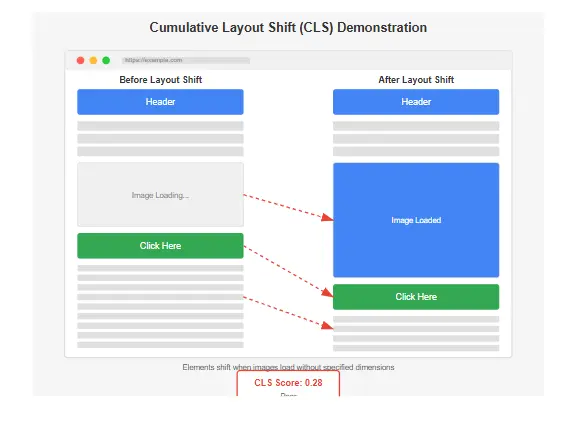
Visual example of Cumulative Layout Shift (CLS) affecting user experience
Understanding the trio of LCP FID CLS is the foundation of any performance strategy. They work together to create a fast, responsive, and stable experience. When you fix Core Web Vitals issues across all three metrics, you create a holistic improvement that users will notice immediately. Many site owners discover that once they learn how to fix Core Web Vitals issues for all three metrics, their overall site performance improves dramatically.
Why Core Web Vitals Directly Impact Your Bottom Line
It’s easy to think of Core Web Vitals as just another technical SEO checkbox. But they are far more than that. They are a direct line to understanding and improving your customer’s online journey. The process of learning how to fix Core Web Vitals issues is an investment in your business’s core infrastructure.
Direct Ranking Impact
Core Web Vitals are confirmed google ranking factors. Since the Page Experience Update, sites with better scores have a measurable advantage in search results, often outranking competitors with similar content but poorer performance. Your ability to fix Core Web Vitals issues can be the tiebreaker that gets you to the top of page one.
Mobile-First Priority
With Google’s mobile-first indexing, your mobile Core Web Vitals are especially crucial. Mobile users typically have less stable connections and less powerful devices, making performance optimization even more critical. A site that is slow on mobile will struggle to rank, no matter how good it is on desktop. Learning how to fix Core Web Vitals issues for mobile is essential for modern SEO success.
Conversion Booster
Faster sites have higher conversion rates. Amazon found that every 100ms of latency cost them 1% in sales. Walmart saw a 2% increase in conversion for every 1 second of improvement. When you fix Core Web Vitals issues, you’re not just improving SEO; you’re directly impacting your revenue.
Diagnosing Core Web Vitals Issues: Essential Tools & Metrics
You can’t fix Core Web Vitals issues if you can’t measure them. Fortunately, Google provides a suite of free tools to help you diagnose exactly where your site is falling short. Using these tools is the first step in any effective core web vitals checklist when you need to fix Core Web Vitals issues.
Must-Have Diagnostic Tools
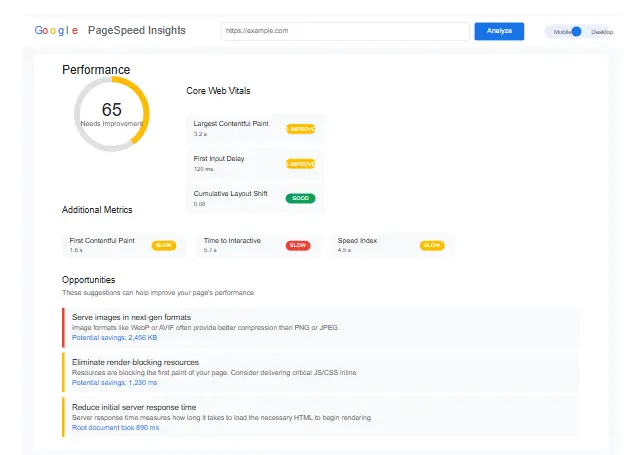
Google PageSpeed Insights report with Core Web Vitals analysis
| Tool | Best For | Cost | Data Type |
|---|---|---|---|
| Google Search Console | Real-world user data, identifying problematic URLs | Free | Field data |
| PageSpeed Insights | Quick performance analysis and specific recommendations | Free | Both Lab & Field |
| GTmetrix | Detailed performance reports and historical tracking | Freemium | Lab data |
| Chrome DevTools | Deep, on-the-spot debugging for developers | Free | Lab data |
When you fix Core Web Vitals issues, you need to measure before and after to validate your efforts. These tools provide the data you need to make informed decisions about your optimization strategy. The journey to fix Core Web Vitals issues always begins with accurate measurement and diagnosis.
Step-by-Step Guide: How to Fix Core Web Vitals Issues
Now for the main event. This is your comprehensive guide to systematically fix Core Web Vitals issues. We’ll break it down by each metric, providing actionable steps for both technical and non-technical users. This is the core of your site speed optimization efforts and a complete guide on how to fix Core Web Vitals issues.
Fixing LCP (Largest Contentful Paint)
To improve LCP, you need to optimize your loading performance. The goal is to get the most important content on the screen as quickly as possible. This is a critical part of learning how to fix Core Web Vitals issues for better loading performance.
1. Optimize Your Images
Images are the most common cause of slow LCP. Follow these steps to fix Core Web Vitals issues related to images:
- Compress Images: Use tools like TinyPNG or Squoosh to reduce file size without significant quality loss.
- Use Next-Gen Formats: Convert images to WebP, which offers better compression than JPEG or PNG. Always provide a fallback for older browsers.
- Implement Responsive Images: Use the
<srcset>attribute to serve different sized images based on the user’s device. - Lazy Load Images: Add
loading="lazy"to images that are below the fold. This tells the browser not to load them until they’re needed.
2. Improve Server Response Time (TTFB)
Your server’s Time to First Byte (TTFB) is the foundation of LCP. If your server is slow, nothing else you do will matter much. To fix Core Web Vitals issues related to server response:
- Upgrade Your Hosting: Shared hosting is often slow. Consider upgrading to managed WordPress hosting, VPS, or cloud hosting.
- Enable Server-Side Caching: Use caching mechanisms like Varnish or built-in host caching to serve pages instantly.
- Use a CDN: A Content Delivery Network (CDN) like Cloudflare stores copies of your site on servers around the world, reducing latency for all users.
3. Eliminate Render-Blocking Resources
CSS and JavaScript can block your page from rendering. To fix Core Web Vitals issues here, you need to be strategic.
- Minify CSS and JS: Remove unnecessary characters (spaces, comments) from your code files.
- Defer Non-Critical JavaScript: Use the
deferorasyncattributes on script tags so they don’t block rendering. - Inline Critical CSS: Identify the CSS needed for above-the-fold content and place it directly in a
<style>tag in your HTML<head>.
Fixing FID (First Input Delay)
FID is all about interactivity. A high FID means the browser is busy doing other things (usually executing JavaScript) when the user tries to interact with the page. To fix Core Web Vitals issues related to FID, you need to tame your JavaScript and improve interactivity.
1. Optimize JavaScript Execution
The browser’s main thread can only do one thing at a time. Long JavaScript tasks block it from responding to user input. When you fix Core Web Vitals issues related to JavaScript:
- Code Splitting: Break up your JavaScript bundles into smaller pieces. Only load the code that’s necessary for the current page.
- Remove Unused JavaScript: Use tools like Chrome DevTools’ Coverage tab to find and remove code that you’re not using.
- Use Web Workers: For heavy computations, move them off the main thread to a Web Worker so the UI remains responsive.
2. Reduce Third-Party Script Impact
Third-party scripts for analytics, ads, and chat widgets are notorious for causing FID issues. To fix Core Web Vitals issues from third-party scripts:
- Audit Your Scripts: Remove any third-party scripts that aren’t providing clear value.
- Load Scripts Asynchronously: Use the
asyncattribute to prevent scripts from blocking the page. - Self-Host Scripts: If possible, host critical third-party scripts on your own server to have more control over how they’re loaded.
Fixing CLS (Cumulative Layout Shift)
CLS is about stability. The key to a good CLS score is ensuring that your page layout doesn’t change unexpectedly. This is often the easiest metric to fix Core Web Vitals issues for, with a big impact on user experience.
1. Reserve Space for Dynamic Content
The browser needs to know how much space to allocate for elements before they load. To fix Core Web Vitals issues related to layout shift:
- Always Include Dimensions: Add
widthandheightattributes to all your<img>and<video>tags. - Use Aspect Ratios: For responsive images, use CSS aspect-ratio boxes to reserve the correct space.
- Reserve Space for Ads: If you have ad slots, style the container with a fixed height and width so the page doesn’t shift when the ad loads.
2. Optimize Font Loading
Web fonts can cause significant layout shift. When a custom font loads, it can change the size of text, pushing other elements around. To fix Core Web Vitals issues related to fonts:
- Use font-display: swap; This CSS descriptor tells the browser to display a fallback system font immediately, then “swap” in the custom font once it loads. This prevents invisible text.
- Preload Critical Fonts: Use
<link rel="preload" as="font">for your most important fonts to load them faster. - Match Font Sizes: Ensure your fallback system fonts have a similar size and line-height to your custom web fonts to minimize shift.
Fix Core Web Vitals Without Coding: Non-Technical Solutions
What if you’re not a developer? Can you still fix Core Web Vitals issues? Absolutely. Many of the most impactful optimizations can be done without writing a single line of code. This section is crucial for business owners who want to fix core web vitals without coding and still fix Core Web Vitals issues effectively.
WordPress Performance Plugins
If you’re on WordPress, you have a huge advantage. The plugin ecosystem can handle most of the heavy lifting for you. These tools make it easy to fix Core Web Vitals issues without technical knowledge, a key part of our guide on how to fix Core Web Vitals issues. For a comprehensive solution, consider our specialized website speed optimization plugin that addresses all three Core Web Vitals metrics.
| Plugin | Best For | Price |
|---|---|---|
| WP Rocket | All-in-one optimization (caching, minification, CDN) | Premium ($49/year) |
| W3 Total Cache | Advanced caching and performance tuning | Free |
| Smush / ShortPixel | Automatic image compression and optimization | Freemium |
Installing and configuring one of these plugins is often the single biggest step a non-technical user can take to fix Core Web Vitals issues. The journey to fix Core Web Vitals issues doesn’t have to be complicated, especially with the right tools.
Hosting Solutions
Your hosting is the bedrock of your site’s performance. A cheap, slow host will undermine all your other efforts. When you fix Core Web Vitals issues related to hosting, you are addressing the foundation of your site’s speed.
- Shared Hosting: Cheapest option, but you share resources with hundreds of other sites. Not recommended for performance.
- Managed WordPress Hosting: Optimized specifically for WordPress. Includes caching, security, and support. A great choice for most businesses.
- Cloud Hosting: Scalable and reliable, but can be more complex to manage. Options include DigitalOcean, Vultr, and AWS Lightsail.
Many businesses find that simply upgrading their hosting is the fastest way to fix Core Web Vitals issues without any technical changes to their website.
CDN Implementation
A Content Delivery Network is a non-technical way to get a huge performance boost. Services like Cloudflare have free plans that are incredibly easy to set up. You simply sign up, point your domain’s nameservers to Cloudflare, and they handle the rest. This is a cornerstone of site speed optimization that anyone can implement to fix Core Web Vitals issues and improve global performance.
For many site owners, implementing a CDN is the first step in their journey to fix Core Web Vitals issues. It’s a simple change that can have a dramatic impact on all three Core Web Vitals metrics.
🚀 Download Your Free Core Web Vitals Fix Checklist
Ready to fix Core Web Vitals issues but feeling overwhelmed? We’ve created a comprehensive, step-by-step PDF guide to walk you through the entire process in just 7 days. This checklist is designed to help you fix Core Web Vitals issues systematically in just one week. For a more comprehensive approach, you might also want to check out our technical SEO checklist PDF which covers Core Web Vitals and other critical technical aspects.
- Daily optimization tasks with priority rankings
- Tool recommendations for each fix type
- Pre and post-optimization tracking templates
- Common pitfalls to avoid when you fix Core Web Vitals issues
- Quick wins for immediate improvements
Frequently Asked Questions About Core Web Vitals
How long does it take to fix Core Web Vitals issues?
The timeline to fix Core Web Vitals issues varies based on your site’s complexity and the severity of the problems. Simple optimizations like image compression can be done in a few hours. More complex fixes, like server-side changes or code refactoring, might take several weeks. After you implement fixes, it typically takes about 28 days for Google to gather enough data to update your Core Web Vitals report in Search Console. The timeline to fix Core Web Vitals issues varies based on your site’s complexity and the specific issues you need to fix Core Web Vitals issues for.
Can I fix Core Web Vitals issues without technical knowledge?
Yes! Many of the most impactful fixes require no coding at all. Using performance plugins (if you’re on WordPress), optimizing images before uploading them, implementing a free CDN like Cloudflare, and upgrading your hosting plan are all powerful, non-technical ways to fix Core Web Vitals issues. Our free checklist is specifically designed with non-technical users in mind who want to fix Core Web Vitals issues.
Do Core Web Vitals affect mobile and desktop differently?
Yes, Google measures and reports Core Web Vitals separately for mobile and desktop. With their mobile-first indexing approach, your mobile scores are particularly important for your search rankings. Mobile users often face slower network speeds and less powerful devices, so performance optimization is even more critical for providing a good experience on mobile. When you fix Core Web Vitals issues for mobile, you’re addressing the majority of your users and improving their experience.
Will fixing Core Web Vitals guarantee better rankings?
While Core Web Vitals are confirmed google ranking factors, they are part of a larger algorithm that also considers content quality, backlinks, and many other signals. Fixing them won’t automatically put you at #1, but it gives you a significant advantage over competitors with slower sites. It removes a penalty and improves user experience, which indirectly benefits other ranking factors like dwell time and bounce rate. When you fix Core Web Vitals issues, you’re creating a better foundation for your overall SEO strategy.
How often should I check my Core Web Vitals?
For a stable, established site, checking your Core Web Vitals in Google Search Console once a month is a good practice. However, if you are actively working to fix Core Web Vitals issues, you should check more frequently. Use PageSpeed Insights for immediate feedback on changes, and monitor Search Console to see how your real-world field data trends over time. Always check after making major site updates to ensure you continue to fix Core Web Vitals issues as they arise.