The Google Business Profile Keyword Guide: How to Optimize Your Profile for Local Discovery
Master the art of Google Business Profile optimization with our comprehensive google business profile optimization checklist and proven strategies to boost your local search visibility.
Introduction: The Power of Local Search Visibility
In today’s digital landscape, local search visibility can make or break a business. When potential customers in your area search for products or services you offer, appearing prominently in local search results is crucial. This is where Google Business Profile optimization becomes a game-changer, and our google business profile optimization checklist will guide you through the process.
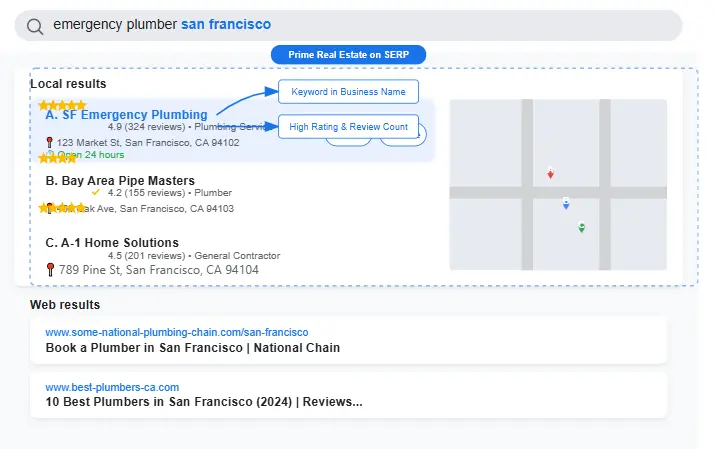
Optimized Google Business Profiles appear prominently in local search results
Your Google Business Profile (formerly Google My Business) serves as your digital storefront on Google Search and Maps. It’s often the first interaction customers have with your business online. But simply having a profile isn’t enough—strategic optimization with the right keywords is what will set you apart from competitors. This google business profile optimization checklist is designed to help you maximize your visibility.
This comprehensive guide will walk you through everything you need to know about Google Business Profile optimization, with a special focus on keyword strategies that boost local discovery. Whether you’re just starting with your profile or looking to enhance your existing presence, this google business profile optimization checklist will provide actionable steps to improve your local search rankings.
Understanding Google Business Profile and Its Impact on Local SEO
Before diving into optimization strategies, it’s essential to understand what Google Business Profile is and why it matters for local SEO. Our google business profile optimization checklist begins with these fundamentals.

The Google Business Profile dashboard offers numerous optimization features
What is Google Business Profile?
Google Business Profile is a free tool that allows businesses to manage their online presence across Google, including Search and Maps. It enables businesses to:
- Provide essential information like address, phone number, and hours
- Showcase products and services
- Share photos and videos
- Collect and respond to customer reviews
- Post updates and offers
- Answer customer questions
Why Google Business Profile Matters for Local Businesses
Consider these statistics that highlight the importance of Google Business Profile:
Percentage of Google searches with local intent
Consumers who visit a related business within a day of searching locally
Local searches that result in a purchase
These numbers demonstrate that when customers are looking for local businesses, Google is often their first stop. A well-optimized profile increases your chances of being discovered by these ready-to-buy customers. Our google business profile optimization checklist ensures you’re taking full advantage of this opportunity. For small businesses looking to improve their local presence, local SEO for small businesses provides additional strategies that complement your Google Business Profile efforts.
The Role of Keywords in Local Discovery
Keywords are the foundation of search visibility. When potential customers search for services or products, Google matches their queries with relevant business profiles. By strategically incorporating relevant google business profile keywords throughout your profile, you increase the likelihood of appearing in relevant local searches. This google business profile optimization checklist will help you identify and implement the right keywords.
Keyword Research for Google Business Profile Optimization
Effective google business profile optimization begins with thorough keyword research. Understanding what terms your potential customers use when searching for businesses like yours is crucial. Our google business profile optimization checklist includes detailed steps for this process.
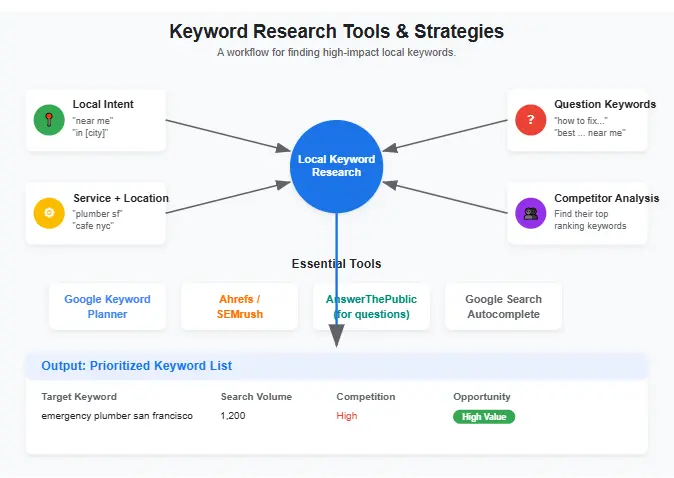
Keyword research is the foundation of effective Google Business Profile optimization
Identifying Relevant Local Keywords
To identify the right keywords for your business:
- Brainstorm Core Services/Products: List all the primary services or products you offer.
- Add Geographic Modifiers: Combine your services with local terms (city names, neighborhoods, “near me”).
- Consider Customer Intent: Think about what problems customers are trying to solve when searching.
- Analyze Search Behavior: Consider how people actually speak versus how they might type searches.
Example
If you’re a plumber in Chicago, your keyword list might include:
- “emergency plumber Chicago”
- “residential plumbing services in Lincoln Park”
- “water heater repair near me”
- “best plumber in Chicago for bathroom renovations”
Tools for Google Business Profile Keyword Research
Several tools can help with keyword research:
- Google Keyword Planner: Free tool that provides search volume data. You can access it directly through the Google Ads platform.
- Google Trends: Shows search interest over time and by location. Explore it at trends.google.com.
- AnswerThePublic: Visualizes questions people ask about specific topics.
- Ubersuggest: Provides keyword suggestions and difficulty scores.
- Local SEO Tools: BrightLocal, Whitespark, or Moz Local offer specialized local keyword research.
Understanding Local Search Intent
Not all keywords are created equal. Understanding search intent helps you target the right terms:
- Informational Intent: Users seeking information (“how to fix a leaky faucet”)
- Navigational Intent: Users looking for a specific business (“Joe’s Plumbing Chicago”)
- Transactional Intent: Users ready to make a purchase (“emergency plumber near me”)
- Commercial Investigation: Users comparing options before buying (“best plumbers in Chicago”)
For Google Business Profile optimization, focus on transactional and commercial investigation keywords, as these users are closer to making a purchase decision. This google business profile optimization checklist will help you prioritize these keywords.
The Complete Google Business Profile Optimization Checklist
Now that we understand the importance of keywords, let’s dive into the comprehensive google business profile optimization checklist. This google business profile optimization checklist covers all aspects of profile optimization.
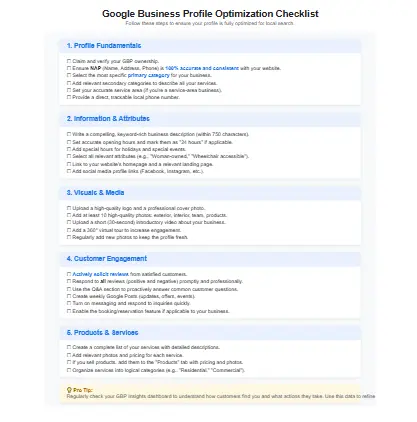
A complete optimization checklist ensures no element is overlooked
1. Profile Setup and Verification
Before any optimization can occur, ensure your profile is properly set up:
- Create or claim your Google Business Profile
- Verify your business (via postcard, phone, email, or instant verification)
- Choose the primary business category that best represents your core offerings
- Add secondary categories for additional services
- Complete all basic information fields (name, address, phone, website)
Pro Tip
When selecting categories, choose the most specific options available. For example, instead of just “Restaurant,” select “Italian Restaurant” if that accurately describes your business. This is a key step in our google business profile optimization checklist.
2. Business Name Optimization
Your business name is one of the most important fields for local SEO:
- Use your official business name exactly as registered
- Avoid adding keywords or location descriptors to your business name
- Ensure consistency across all online platforms
Example
If your business is registered as “Joe’s Plumbing Services,” use that exact name rather than “Joe’s Emergency Plumbing Chicago” (which would violate Google’s guidelines). This is an important distinction in our google business profile optimization checklist.
3. Category Selection and Optimization
Categories help Google understand what your business does:
- Select the most accurate primary category
- Add up to 9 additional categories if applicable
- Review category options annually, as Google updates them
Example
A dental practice might use:
- Primary: “Dental Clinic”
- Secondary: “Cosmetic Dentist,” “Emergency Dental Service,” “Pediatric Dentist”
4. Business Description Optimization
Your description is a prime opportunity to incorporate keywords naturally:
- Write a compelling, detailed business description (750 characters)
- Include your primary keyword within the first 100 characters
- Naturally incorporate 2-3 secondary keywords
- Focus on what makes your business unique
- Include a call-to-action
Example
“At Chicago’s Premier Dental Care, we provide comprehensive dental services including emergency dental care, cosmetic dentistry, and family dental treatments. Our experienced team uses the latest technology to ensure your comfort and health. Schedule your appointment today and experience the difference in quality dental care.”
5. Services Optimization
The services section is crucial for targeting specific keyword phrases:
- Create detailed service descriptions for each offering
- Include relevant keywords in service names and descriptions
- Add appropriate categories for each service
- Include pricing information when applicable
- Add photos or videos for each service
Example
For a roofing company:
- Service Name: “Emergency Roof Repair Chicago”
- Description: “24/7 emergency roof repair services throughout Chicago and surrounding areas. Our certified team quickly addresses leaks, storm damage, and other urgent roofing issues.”
- Category: “Roofing Service”
6. Products Optimization
If you sell products, optimize this section thoroughly:
- Add all your main products with detailed descriptions
- Include relevant keywords in product names and descriptions
- Add high-quality images for each product
- Include pricing and availability information
- Organize products into logical categories
Example
For a bakery:
- Product Name: “Artisan Sourdough Bread Chicago”
- Description: “Handcrafted sourdough bread made with locally-milled flour. Available daily at our Chicago bakery locations.”
- Category: “Baked Goods”
7. Photos and Videos Optimization
Visual content significantly impacts engagement and conversions:
- Add a high-quality profile photo (logo)
- Add a compelling cover photo (storefront, team, or best-selling product)
- Upload at least 10 photos of your business, products, and services
- Include photos with keyword-rich file names and descriptions
- Add videos demonstrating your services or showcasing your business
- Regularly add new photos to keep your profile fresh
Pro Tip
Name your image files with relevant keywords before uploading (e.g., “chicago-emergency-plumbing-service.jpg”). This technique is highlighted in our google business profile optimization checklist.
8. Reviews and Q&A Optimization
Customer reviews and questions provide fresh, keyword-rich content:
- Implement a system to consistently generate new reviews
- Respond to all reviews (both positive and negative)
- Include relevant keywords in your responses when natural
- Proactively add frequently asked questions
- Answer all customer questions promptly
- Include keywords in your Q&A responses when appropriate
Example Response
“Thank you for asking about our emergency plumbing services in Chicago! We offer 24/7 emergency response for all plumbing issues throughout the Chicagoland area. Our certified plumbers typically arrive within 60 minutes for emergency calls.”
9. Google Posts Optimization
Google Posts keep your profile active and engaging:
- Create regular Google Posts (at least weekly)
- Use a variety of post types (updates, offers, events)
- Include relevant keywords in post titles and content
- Add compelling images with each post
- Include clear calls-to-action
- Use post scheduling for consistency
Example Post Title
“Special Offer: 20% Off All Chicago Residential Plumbing Services This Month”
10. Additional Information Sections
Don’t overlook these valuable optimization opportunities:
- Complete the opening date field
- Add accessibility information if applicable
- Include detailed payment options
- Add your service areas if you serve multiple locations
- Include attributes that describe your business (e.g., “women-owned,” “LGBTQ+ friendly”)
- Add a detailed driving directions section with local landmarks
Advanced Google Business Profile SEO Strategies
Once you’ve implemented the basic google business profile optimization checklist, consider these advanced strategies to further enhance your local visibility.
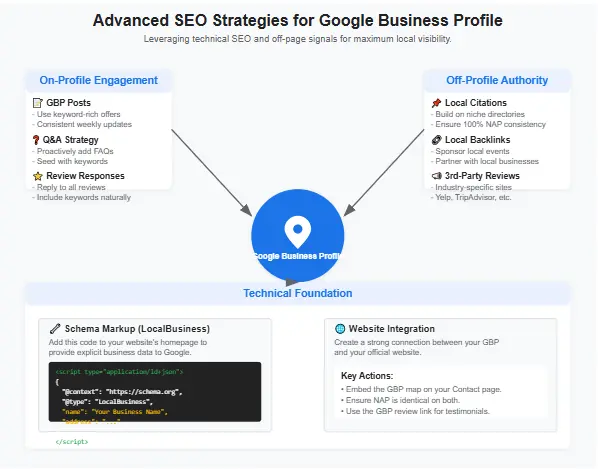
Advanced strategies like schema markup can significantly boost your local SEO performance
Local Citations Consistency
Local citations are mentions of your business on other websites, directories, and apps. Consistency is key:
- Ensure your NAP (Name, Address, Phone) is consistent across all citations
- Build citations on relevant local and industry directories
- Use tools like BrightLocal or Moz Local to manage citations
- Claim and optimize profiles on other platforms (Yelp, Apple Maps, etc.)
Example
If your address is “123 Main St, Suite 400, Chicago, IL 60601” on your Google Business Profile, use the exact same format everywhere else. This consistency is emphasized in our google business profile optimization checklist.
Schema Markup Integration
Schema markup helps search engines understand your business information. For a full technical breakdown, refer to the official documentation on Schema.org for LocalBusiness.
- Implement LocalBusiness schema on your website
- Include the same NAP information as your Google Business Profile
- Add schema for products, services, and reviews when applicable
- Test your schema using Google’s Rich Results Test
Tracking Performance with Google Analytics
Connect your Google Business Profile with Google Analytics to measure performance:
- Set up UTM tracking for your website link in Google Business Profile
- Create a custom dashboard to track profile performance
- Monitor website traffic, calls, and direction requests
- Analyze which search queries are driving traffic to your profile
Competitor Analysis Techniques
Learn from competitors who are ranking well. For a more detailed walkthrough, this guide on how to do a local SEO competitor analysis from BrightLocal is an excellent resource.
- Identify top competitors in your local area
- Analyze their Google Business Profiles for optimization techniques
- Note the keywords they’re targeting in their descriptions and services
- Review their photo strategy and review responses
- Look for gaps in their strategy that you can exploit
Common Mistakes to Avoid in Google Business Profile Optimization
Even with the best intentions, it’s easy to make mistakes that can harm your local SEO efforts. Here are common pitfalls to avoid when following our google business profile optimization checklist:
Keyword Stuffing
While keywords are important, overusing them can backfire:
- Don’t unnaturally repeat keywords in your business name or description
- Avoid listing keywords in your description without context
- Focus on natural language that helps customers, not just search engines
Example of What NOT to Do
“Chicago Plumbing Chicago Plumbing Emergency Plumbing Chicago Plumber Plumbing Services Chicago”
Inconsistent NAP Information
Inconsistency in your business information confuses both customers and search engines:
- Don’t use different phone numbers across platforms
- Avoid variations in your business name (e.g., “Joe’s Plumbing” vs. “Joe’s Plumbing Services”)
- Ensure your address format is consistent everywhere
Ignoring Reviews
Reviews are crucial for local SEO and customer trust:
- Don’t neglect to respond to reviews (especially negative ones)
- Avoid asking for reviews in exchange for incentives (violates Google’s guidelines)
- Don’t use fake reviews or review gating practices
Neglecting Regular Updates
An inactive profile signals to Google that your business might not be relevant:
- Don’t set up your profile and forget about it
- Avoid going months without adding new photos or posts
- Don’t leave questions from customers unanswered
Measuring Success and Iterating Your Strategy
To ensure your google business profile optimization efforts are paying off, you need to measure performance and adjust your strategy accordingly. Our google business profile optimization checklist includes these key metrics.
Key Metrics to Track
Monitor these essential metrics in your Google Business Profile dashboard:
- Search views (how many times your profile appeared in searches)
- Map views (how many times your profile appeared on Google Maps)
- Website clicks
- Phone calls
- Direction requests
- Booking clicks
- Photo views
- Review count and average rating
How to Analyze Performance
Use this data to refine your strategy:
- Compare Periods: Look at month-over-month and year-over-year performance
- Identify Trends: Notice which services or products generate the most interest
- Track Search Queries: See what terms customers are using to find you
- Monitor Engagement: Analyze which posts generate the most clicks and calls
Continuous Improvement Strategies
Use your performance data to continually optimize:
- Double down on services that generate the most engagement
- Create posts about popular products or services
- Add photos of areas of your business that receive the most views
- Adjust your keyword strategy based on actual search queries
- Test different calls-to-action in your posts and descriptions
Download Your Free Google Business Profile Optimization Checklist
Ready to implement these strategies but want a handy reference guide? Download our free PDF Google Business Profile Optimization Checklist to keep track of your progress and ensure you don’t miss any crucial optimization steps.
This comprehensive google business profile optimization checklist includes:
- All optimization steps in an easy-to-follow format
- Space to track completion dates
- Additional tips not included in this guide
- Monthly maintenance reminders
Conclusion: Transform Your Local Presence with Strategic Optimization
Optimizing your Google Business Profile with the right keywords and strategies is one of the most effective ways to improve your local search visibility. By implementing this comprehensive google business profile optimization checklist, you’ll create a powerful digital presence that attracts more local customers.
Remember that google business profile seo is not a one-time task but an ongoing process. Regularly updating your profile, responding to reviews, and analyzing performance will ensure your business continues to stand out in local search results. This google business profile optimization checklist should be revisited regularly.
The time and effort you invest in optimizing your Google Business Profile today will pay dividends in increased visibility, customer engagement, and ultimately, business growth. Start implementing these strategies today, and watch your local presence transform. This google business profile optimization checklist is your roadmap to success.