Surfer SEO Review: Secret to 2025 SEO Success
Written by Mousume Akter | Published on May 18, 2025

I’ll be honest—I haven’t personally used Surfer SEO on my own websites yet. But as an SEO professional who constantly researches tools to stay ahead of Google’s ever-changing algorithms, Surfer kept coming up in conversations, reviews, and case studies. So, I decided to dig deep.
In this review, I’ll share what I’ve learned about Surfer SEO from hours of research, watching expert walkthroughs, and comparing it with other optimization tools.
If you’re wondering, “Is Surfer SEO really worth it?”, this review will give you the full picture, without the fluff. It’s written from a people-first perspective, with a clear focus on what actually matters: results.
What is Surfer SEO?
Surfer SEO is a powerful on-page optimization tool that helps your blog posts and web pages rank higher on Google. It analyzes over 500 on-page elements, such as keyword usage, content structure, and relevance,and provides clear, data-driven recommendations to improve your content’s performance
Here’s what you get with Surfer SEO:
Keyword Research Tool – Quickly find terms to target for new content.
Content Editor – Real-time suggestions for keywords, headings, and structure as you write.
Content Audit – Get actionable insights to improve your pages based on current SEO performance.
Topical Map – Discover relevant content ideas and keyword clusters your audience wants.
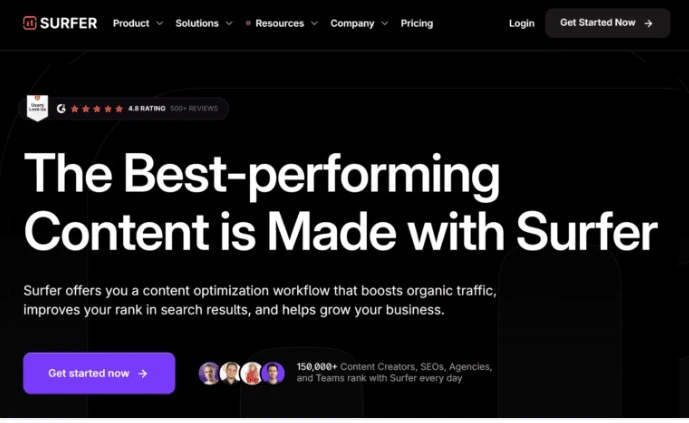
In short, Surfer SEO helps you write content that aligns with what Google and your readers want, making it easier to climb the rankings.
Now, let’s dive into my honest, research-based review of Surfer SEO.
Surfer SEO Content Editor: A Closer Look (2025 Review)
I’ve looked into many tools that help you improve your content, but Surfer’s Content Editor really caught my attention.One thing I liked the most? You get to pick which top-ranking pages to check and learn from.
Most tools just show you the top 10 results on Google. But with Surfer, you can choose the top 3, 5, or 10 pages that matter to you.You can even remove any page that doesn’t fit what you’re trying to write.This is a big plus.
Because let’s be honest,who wants to copy content that’s stuck on page two of Google?
With Surfer, you can focus only on the best pages. This gives you better ideas and helps you create content that actually has a chance to rank higher.
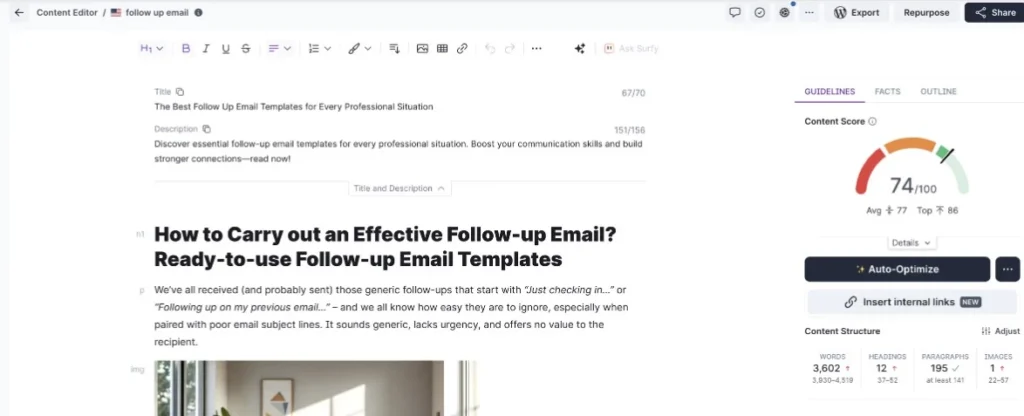
Topical Map: Easy Way to Find New Content Ideas
Surfer’s Topical Map tool helps you find smart topics to write about next.
When you connect your Google Search Console, Surfer looks at your website and shows you what topics you’re missing. It doesn’t just give random ideas—it suggests topics you actually have a good chance of ranking for.
For example, you might see suggestions like “SEOStack keyword tool” or “how to check keyword ranking in Google.”
If you like an idea, you can send it straight to the Content Editor or let Surfer AI write a first draft for you.
It’s a simple, helpful way to plan your content without guessing.
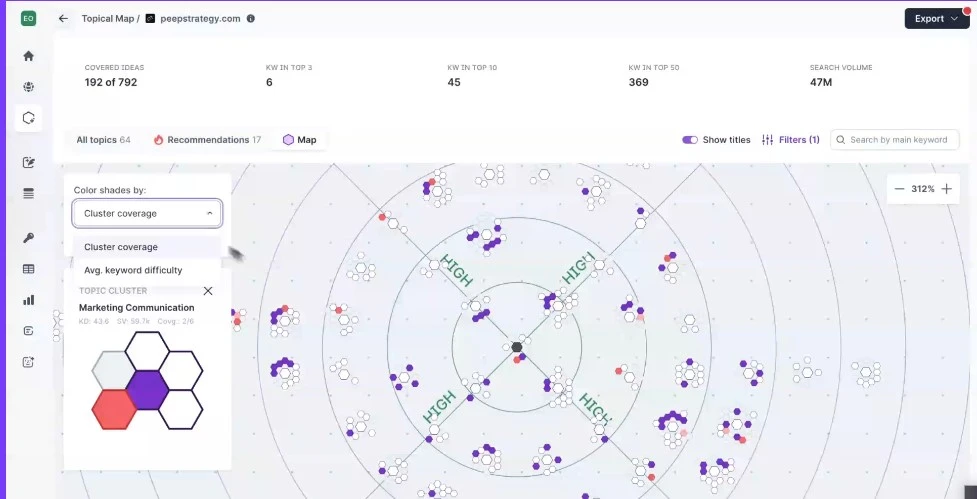
Content Audit: Improve Your Old Posts Easily
Let’s talk about Surfer’s Content Audit tool.
Like most Surfer features, it’s super easy to use. Just enter your domain, and it shows a detailed SEO report for each page, including things like content score, traffic, impressions, and rankings.
Go to the “Recommendations” tab, and it tells you which pages are worth updating. These are the ones that could bring more traffic with just a few changes.
Sounds like a smart move, right?
Click “Optimize” on any page, and it opens in the Content Editor, where you’ll get suggestions to improve the content, like adding more headings, text, or images.
When I tried it on one article, it told me to add more NLP (natural language processing) keywords. Some were useful, like “internal linking in SEO”. Others? Not so much.
For example, it suggested adding the word “internal links” 12–32 more times… even though it was already mentioned 52 times! That would just make the article annoying to read.
So, like I said before ,don’t follow every keyword suggestion blindly. It can lead to over-optimization and poor readability.
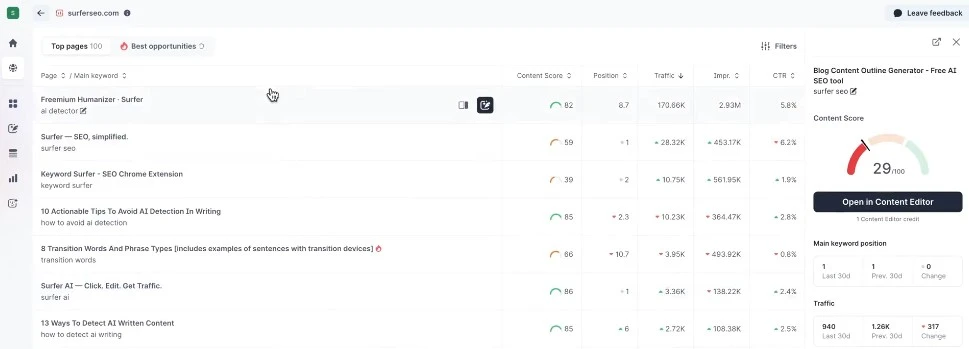
Keyword Research: Discover New Keyword Ideas
Next, I tested Surfer’s Keyword Research tool — which also comes as a free Chrome extension.
It works like most keyword tools out there. You type in a main keyword (called a “seed keyword”), and it shows you:
- Monthly search volume
- Keyword difficulty
- Search intent
One cool thing: Surfer automatically groups related keywords into content clusters. This helps you plan out full content strategies, not just single blog posts.
Pretty useful.
But how does it compare to big-name tools?
Well, it’s good, but not as in-depth as tools like Semrush or Ahrefs.
For example, Semrush’s Keyword Magic Tool offers more filters like “Questions,” “Competitive Density,” and extra data like CPC (cost-per-click) and SERP features.
Surfer keeps things simpler: volume, difficulty, and intent only.
That said, if you connect your domain, Surfer adds a Relative Difficulty Score, which shows how likely your site is to rank for that keyword,a handy feature if you’re planning smart content.
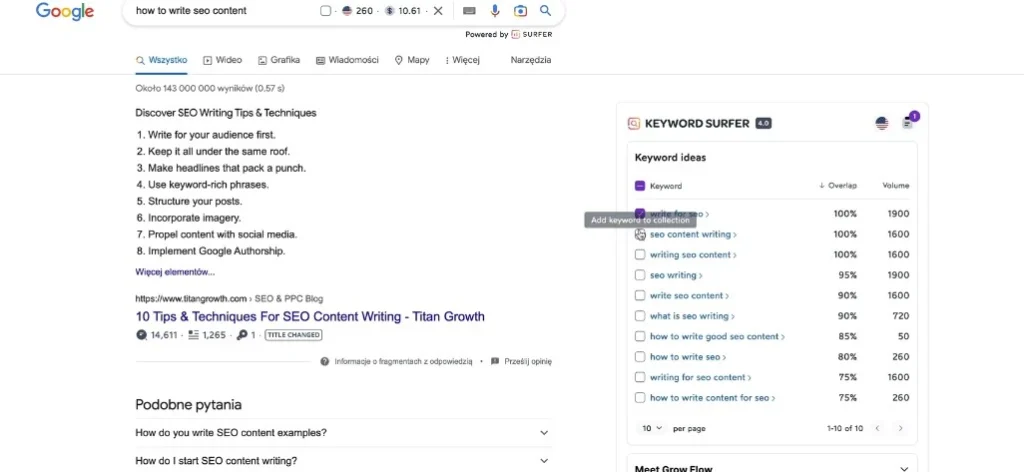
SERP Analyzer: A Deep Look at Google’s First Page
This tool is actually pretty interesting.
It gives you a deep breakdown of what’s ranking on the first page of Google for a specific keyword.
You’ll get data like:
- Average word count
- Keyword usage and frequency
- Use of partial match keywords
- Hidden content
- Page speed
- Title tag character count
- Alt text
- And much more.
I’ve tested over 200 SEO tools, so I’ve seen a lot of these kinds of features.
But Surfer digs deeper than most. It even shows you things like:
- How many words appear above the fold
- The average number of H2 headings per page
- How many links are typically on a first-page result
This is unique info—and kind of cool to see.
But is it useful?
Let’s say you wrote a blog post and want to make sure it lines up with what’s already ranking.
You plug your keyword into SERP Analyzer… and get a huge list of stats.
Now what?
Should you copy the same number of H2s? Or add hidden content just because others have it?
It can feel overwhelming.
Plus, SEO basics don’t change by keyword. You should always include your keyword in the title and mention it early in your content.
That’s just good SEO.
So overall?
The SERP Analyzer gives you a lot of interesting insights. Some are helpful.
But honestly, it might be better if it showed less data, so users can focus on what really matters.
Surfer SEO Support
I haven’t personally used Surfer’s support much, but here’s what I found based on available info:
They offer live chat support through Intercom, and responses are usually fast. However, the answers can sometimes be a bit vague or not detailed enough.
So overall, the support is helpful, but not perfect.
Surfer SEO Pricing
| Plan | Price/Month | Best For |
|---|---|---|
| Essential | $99 | Bloggers & small sites |
| Scale | $219 | Freelancers & content teams |
| Enterprise | Custom | Enterprises & high-volume SEO |
Is There a Surfer SEO Free Trial?
Not exactly. But they offer a 7-day money-back guarantee—no risk involved.
Surfer SEO Review: Pros and Cons
Pros
- Intuitive UI: Easy to use, even for SEO beginners
- Excellent content editor with real-time optimization suggestions
- Powerful keyword research and clustering tools
- Google Docs & WordPress integration
- AI Writer and Outline Generator included
- Reliable SEO audit reports
- Free Chrome extension (Keyword Surfer)
Cons
Limited collaboration features in lower-tier plans
Pricing: Can be expensive for freelancers or beginners
AI content needs manual polishing
Learning curve for keyword intent mapping
surfer SEO vs Ahrefs, SEMrush & Others
| Feature | Surfer SEO | Ahrefs | SEMrush |
|---|---|---|---|
| Real-Time Content Scoring | Yes | No | No |
| Content Optimization Tools | Yes | No | Limited |
| NLP Keyword Integration | Yes | No | No |
| Beginner-Friendly Interface | Yes | Complex | Okay |
Is Surfer SEO Worth It?
Absolutely.
If you’re creating content and want it to rank, Surfer SEO gives you the exact roadmap to make that happen. It’s not just a tool — it’s a strategy partner.
- Powerful features
- Real-time SEO insights
- Easy to use
- Proven to work
Don’t leave your rankings to chance. Let Surfer guide your success
Ready to Rank Higher?
Start optimizing your content with Surfer SEO and boost your rankings the smart way.
Try Surfer SEO Risk-FreeFAQs
Q: Is Surfer SEO beginner-friendly?
Yes! It’s perfect for all skill levels — writers, marketers, or SEOs.
Q: How soon will I see results?
Some users see improvements within 1–3 weeks, depending on content quality and competition.
Q: Is there a money-back guarantee?
Yes, Surfer offers a 7-day money-back guarantee — try it risk-free.
Q: Can I use Surfer with AI tools like ChatGPT or Jasper?
Yes! Surfer integrates with both, and even includes an AI Humanizer to make AI content sound natural.