ContentKing Review: Best Real-Time SEO Tool in 2025
ContentKing review 2025: Explore its features, pricing, pros & cons, and see if it’s the right real-time SEO tool for your website.
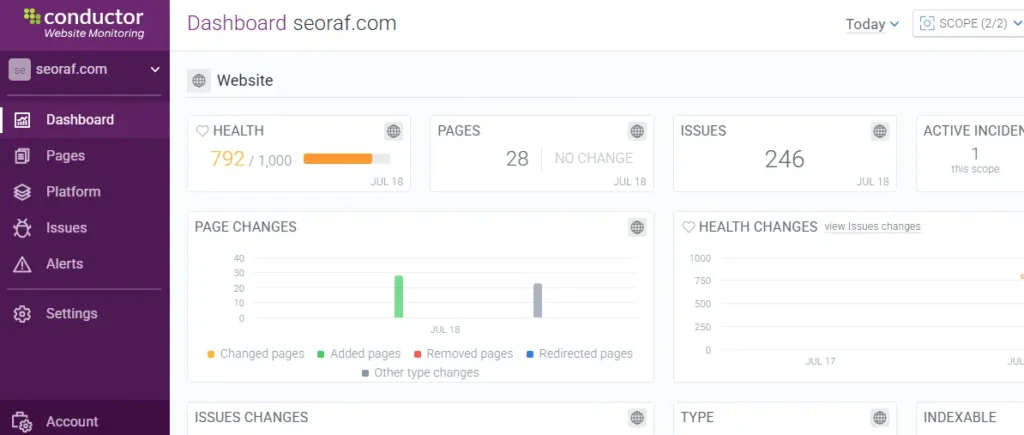
- ✅ Real-time SEO issue detection & alerting
- ✅ Powerful auditing across multiple websites
- ✅ Integrates with Google Analytics, Slack & more
- ✅ Ideal for agencies, SEOs, and enterprise websites

ContentKing Review 2025 – Everything You Need to Know
As websites grow larger and more complex, staying on top of SEO issues in real-time has become more than a luxury—it’s a necessity. Whether you’re running a blog, managing a high-traffic ecommerce site, or overseeing a client portfolio as an SEO agency, even a small SEO issue can lead to lost traffic, reduced visibility, and missed revenue opportunities.
That’s where ContentKing comes in—a cloud-based SEO auditing and monitoring platform designed to catch issues before they cost you rankings. Unlike traditional crawlers that scan your site periodically, ContentKing runs 24/7 in the background, detecting real-time changes and alerting you instantly. This means no more waiting for weekly reports or discovering problems after the damage is done.
In this comprehensive 2025 ContentKing review, we’ll explore:
- 🔍 How ContentKing actually works
- ⚙️ The platform’s top features (including real-time tracking, auditing, and integrations)
- 💰 Pricing plans and which tier fits your business
- 📈 Pros & cons based on real-world usage
- 🔁 How it compares to tools like Ahrefs, Screaming Frog, or Sitebulb
Plus, if you’re thinking about promoting ContentKing as an affiliate, we’ll break down the program’s earning potential and why it can be a solid passive income stream—especially for SEO professionals and bloggers in the digital marketing space.
As someone who has used ContentKing firsthand and tested it against multiple tools, I can confidently say this review is grounded in both experience and practical insight. So, let’s dive in and see if ContentKing is the right fit for your SEO strategy in 2025.
What is ContentKing?
ContentKing is a powerful SEO tool designed to offer 24/7 monitoring and real-time auditing of your website. Unlike traditional SEO tools that require manual crawls, ContentKing continuously scans your site and alerts you immediately if something breaks or changes.
It’s 100% cloud-based, requiring no installation, and supports collaboration across SEO teams and content managers. This makes it a favorite for SEO agencies and businesses managing multiple sites.
Real-Time SEO Monitoring – ContentKing Review Insight
Real-Time Website Monitoring
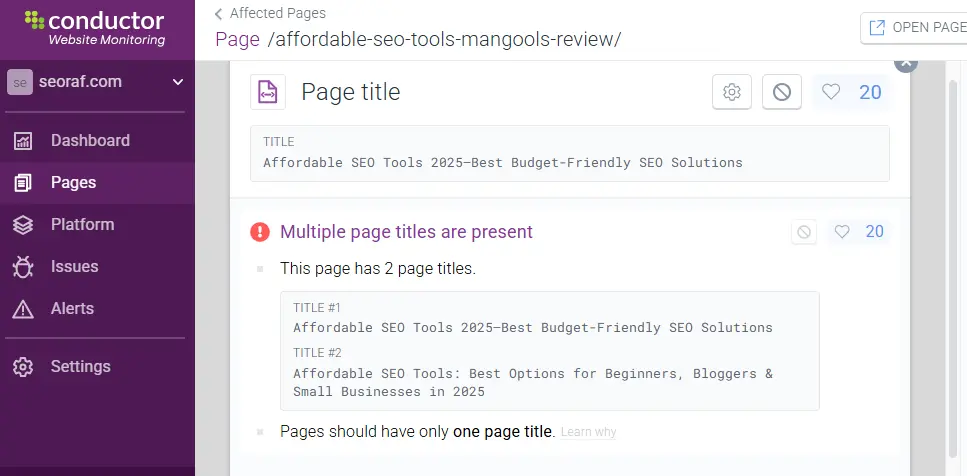
ContentKing’s real-time website monitoring sets it apart from traditional SEO tools that perform infrequent scans. By continuously tracking your website 24/7, it detects SEO issues, performance degradation, or unexpected changes the moment they happen. This instant alerting empowers you to fix problems proactively, preventing potential traffic losses and ranking drops caused by unnoticed errors.
Whether it’s a broken page, a missing meta tag, or a redirect gone wrong, you’ll know right away. This capability is invaluable for fast-paced SEO environments and large websites with frequent updates.
SEO Change Tracking
Every single SEO-related change on your website is meticulously logged by ContentKing’s change tracking system. This includes modifications like updates to title tags, changes in meta descriptions, implementation or removal of noindex tags, and URL redirects.
This feature is crucial for agencies and in-house teams that juggle multiple users making simultaneous edits. It not only offers transparency but also helps diagnose SEO fluctuations by pinpointing exactly when and what changes occurred.
With a detailed history of changes, teams can coordinate better and ensure that no SEO update goes unnoticed or unaccounted for.
Technical SEO Auditing
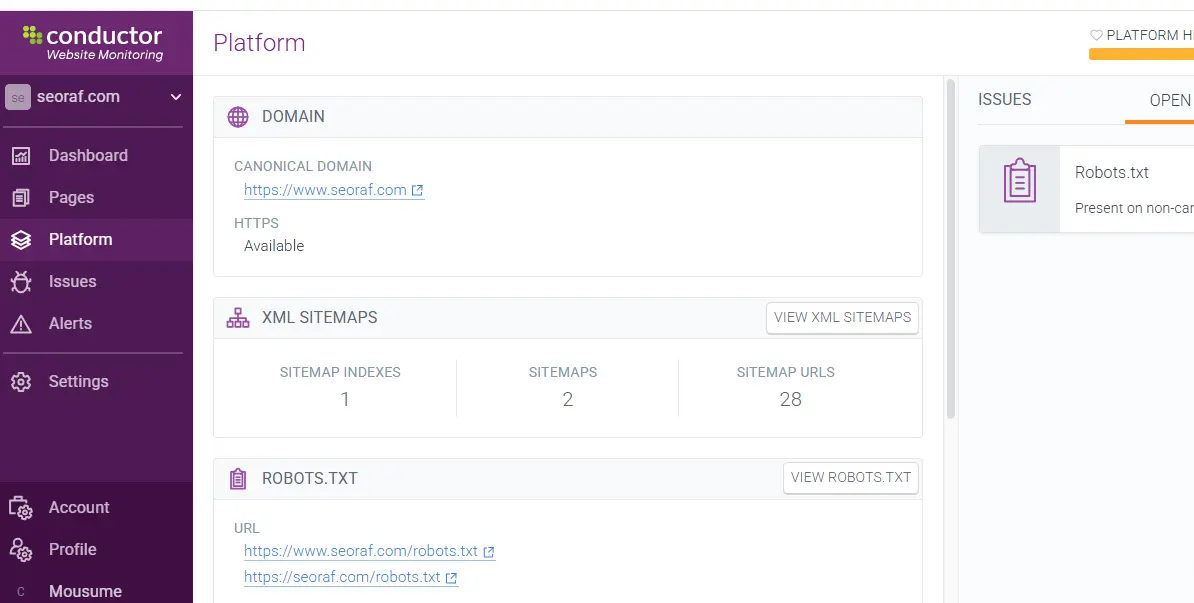
ContentKing performs an extensive technical SEO audit to ensure your website meets all the best practices required for optimal search engine performance.
The audit covers crucial aspects such as:
- Crawlability: Verifies that search engine bots can access all important pages without restrictions.
- Indexability: Checks which pages are indexed or blocked and if your indexing strategy aligns with your goals.
- Canonical Tags: Detects issues to avoid duplicate content penalties by ensuring canonical tags are correctly set.
- Broken Links: Identifies dead links that negatively impact user experience and SEO.
- Redirect Chains: Highlights inefficient redirect chains and loops that dilute link equity and slow page loads.
- Mobile Usability: Evaluates mobile-friendliness — a critical ranking factor in Google’s algorithm.
The platform prioritizes these findings, allowing you to focus on fixing high-impact issues that could severely affect your search rankings.
Visual Reporting and Dashboards
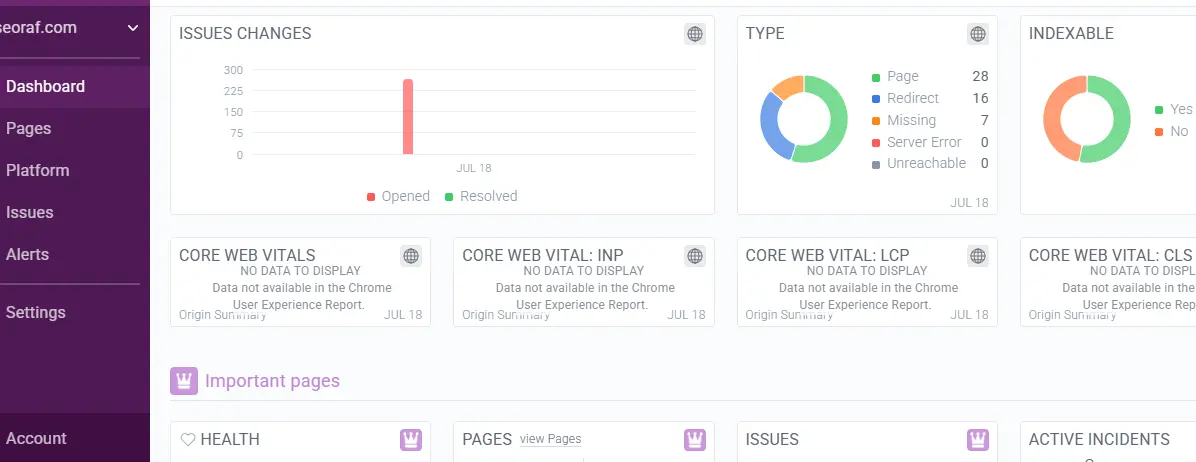
Understanding SEO data can be overwhelming, but ContentKing simplifies this with intuitive visual reporting and dashboards. Users get access to graphs showing trends, overall site health scores, issue tracking summaries, and more—all designed for quick comprehension.
This makes it easy to present clear SEO performance updates to clients or stakeholders. Reports can also be exported in multiple formats, saving you time creating manual presentations.
5. Team Collaboration and Task Management in ContentKing Review
One of the most valuable aspects of ContentKing is its built-in task management system designed for SEO teams. It allows SEO specialists, content editors, and developers to work together directly inside the platform.
- Assign SEO tasks to specific team members
- Add internal notes for each issue or action
- Monitor task resolution status in real-time
This feature eliminates the need for separate tools like Trello or Asana for SEO workflows. If you’re managing a team or collaborating with clients, ContentKing makes SEO execution more organized and transparent.
We use this feature extensively in our SEO projects, especially in coordination with SEO Audit Services for clients who need ongoing optimization tracking.
6. Smart Alerting System – Highlight from ContentKing Review
ContentKing helps you stay informed 24/7 through its powerful real-time alerting system. This feature notifies you the moment something critical changes on your site, which can save you from potential ranking drops or indexing issues.
For example, it alerts you when:
- A page unexpectedly drops from Google’s index
- The
robots.txtfile is modified - Meta tags like title or description are altered
- Canonical or noindex tags are added or removed
Notifications can be sent via email or Slack, so you or your team can respond quickly. This is especially crucial for large websites, ecommerce platforms, or clients whose content changes frequently.
For a detailed checklist of what to monitor in your site structure, review our On-Page SEO Checklist 2025.
7. Multi-Device and Multi-Domain Support in This ContentKing Review
If you’re managing multiple client websites, blogs, or e-commerce stores, ContentKing’s multi-domain support is a game-changer. From a single dashboard, you can track the SEO health and changes across:
- Multiple websites or subdomains
- Different language or regional versions
- Desktop, mobile, or tablet views
You don’t need to log into separate platforms or accounts — everything is centralized. This makes it a powerful tool for SEO agencies, marketing teams, and enterprise businesses that require scalable, cross-platform optimization.
For external validation and more insights, Moz’s guide to real-time SEO explains why this kind of automation is becoming essential for modern digital strategies.
ContentKing Pricing Breakdown (2025)
ContentKing offers several pricing tiers based on the size of your site and the number of pages you want to monitor.
| Plan | Monthly Price | Features |
|---|---|---|
| Basic | Starts at $39 | Ideal for small websites and bloggers |
| Standard | Custom Pricing | Great for growing businesses |
| Pro | Custom Pricing | For large sites or e-commerce platforms |
| Enterprise | Custom | Best for agencies managing multiple domains |
ContentKing offers a 14-day free trial with no credit card required. This is an excellent opportunity for users and affiliate marketers to test the product risk-free and experience its real-time SEO monitoring benefits firsthand.
ContentKing vs Other SEO Tools
ContentKing vs Screaming Frog
While Screaming Frog is a fantastic desktop-based crawler with powerful site audit capabilities, it lacks real-time tracking features. ContentKing wins in usability, especially for teams that require constant SEO health monitoring and instant alerts on issues as they arise.
ContentKing vs Ahrefs
Ahrefs excels in backlink analysis and keyword research, making it a go-to tool for off-page SEO strategies. However, when it comes to on-page SEO monitoring and real-time site auditing, ContentKing provides superior insights. Both tools serve different purposes and complement each other well in a comprehensive SEO toolkit.
ContentKing vs Sitebulb
Sitebulb is another solid auditing tool known for its detailed reports and user-friendly interface. However, ContentKing’s cloud-based architecture and real-time alerts offer better scalability and continuous monitoring, making it more suitable for businesses with large or frequently updated websites.
Pros and Cons of ContentKing
Pros
- Real-time SEO alerts keep you informed instantly of critical changes.
- Cloud-based platform requires no software installation or maintenance.
- Excellent collaboration tools for teams to assign tasks and track progress.
- Comprehensive historical SEO change tracking for transparency and accountability.
- Powerful reporting features tailored for agencies and client presentations.
Cons
- Does not provide backlink data or analysis.
- Primarily focused on on-page and technical SEO; lacks off-page tools.
- Pricing might be steep for small websites or individual bloggers.
Who Should Use ContentKing?
ContentKing is perfect for a wide range of users who need reliable and continuous SEO monitoring:
- SEO agencies managing multiple clients who require real-time oversight and detailed reports.
- Bloggers who prefer a hands-off SEO monitoring tool that alerts them to issues immediately.
- E-commerce sites with frequent content and structural updates needing constant SEO vigilance.
- In-house SEO teams overseeing large digital assets and requiring collaboration features.
- Freelancers offering technical SEO audits looking for an efficient tool to streamline their workflow.
If your website is your business, real-time SEO alerts from ContentKing could save you valuable traffic, rankings, and ultimately money.
How to Use ContentKing – Quick Walkthrough
- Sign Up: Start with the 14-day free trial to explore ContentKing without any risk.
- Add Your Domain: Enter your website URL so ContentKing can begin monitoring your site.
- Start Scanning: ContentKing immediately starts auditing your website for SEO issues and changes.
- Fix Issues: Review the prioritized list of SEO problems and address the most critical ones first.
- Set Alerts: Customize notifications to receive updates on important site changes and SEO events.
- Assign Tasks: Use the built-in workflow tools to delegate SEO fixes and monitor progress across your team.
It’s that simple. ContentKing’s intuitive interface makes SEO monitoring accessible even for users without technical expertise.
Real User Reviews & Testimonials
According to G2 and Trustpilot, users consistently praise ContentKing for its ease of use, reliability, and impact on SEO workflows.
“Since switching to ContentKing, we’ve never missed an SEO issue. The real-time alerts are game-changers.”
“Great tool for managing multiple client websites. Helps me prove my value quickly.”
“ContentKing is essential for reporting. Our clients love the data transparency.”
Final Verdict – Is ContentKing Worth It in 2025?
In today’s fast-paced digital world, where your website often serves as the front door to your business, real-time SEO monitoring isn’t just a luxury — it’s a necessity. ContentKing shines by offering constant, automated scanning that detects issues before they escalate, protecting your search rankings and organic traffic.
Its scalable auditing capabilities make it suitable whether you run a small blog or manage hundreds of client websites. The platform’s collaborative SEO workflows empower teams to assign, track, and resolve SEO tasks efficiently — all within one intuitive interface.
While it doesn’t include backlink analysis — a feature offered by some other SEO tools — ContentKing excels at on-page and technical SEO monitoring in real time, which is often overlooked but crucial for maintaining and improving rankings.
Whether you’re an SEO professional, digital marketing agency, serious blogger, or e-commerce site owner, ContentKing is an investment that pays off by safeguarding your website’s health every moment of every day.